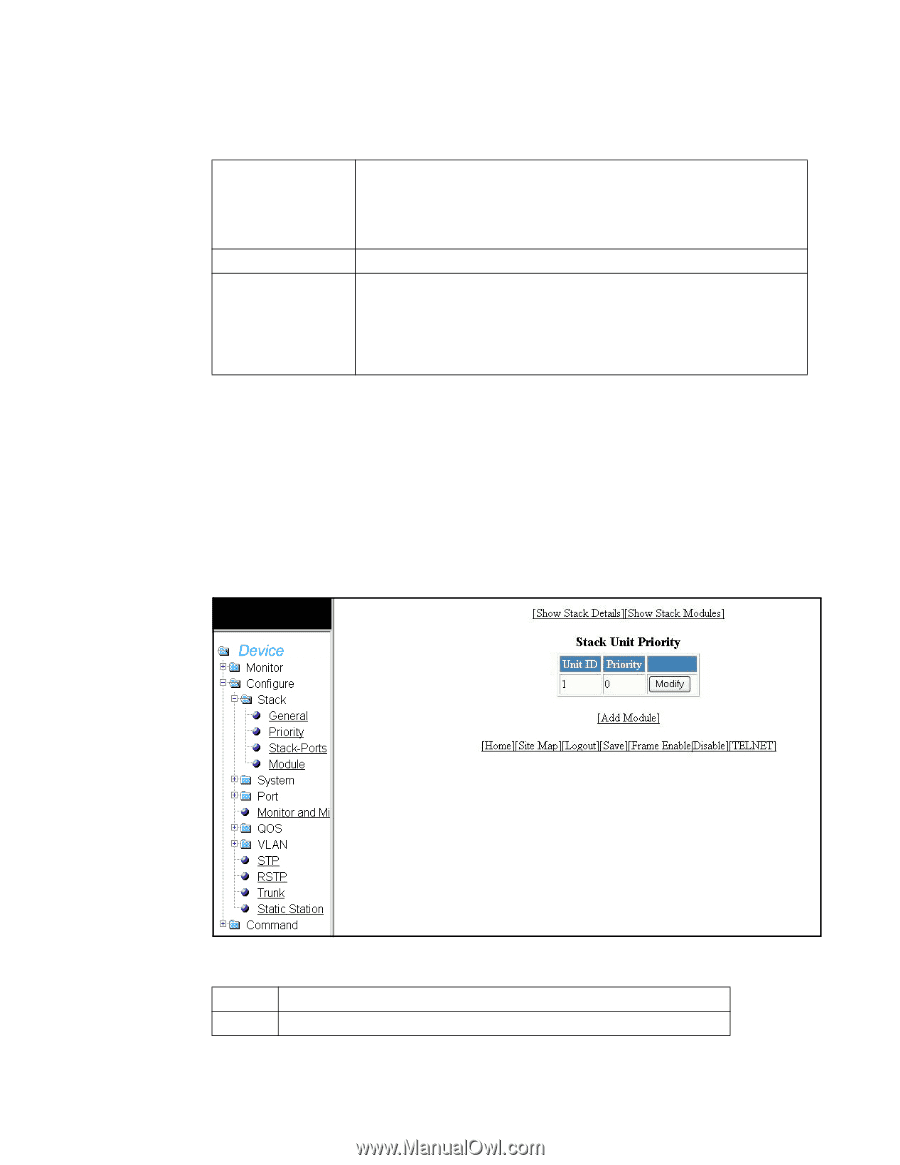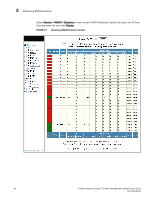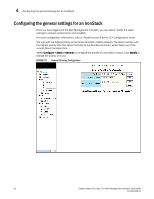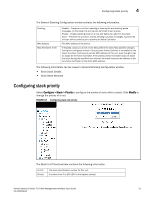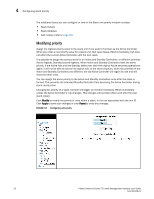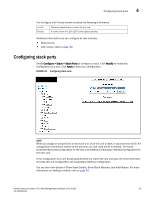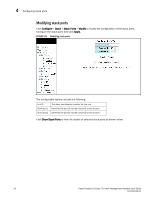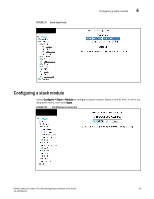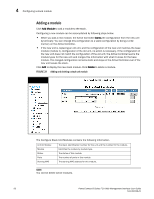Dell PowerConnect B-FCXs Web Management Interface User Guide - Page 61
Configuring stack priority
 |
View all Dell PowerConnect B-FCXs manuals
Add to My Manuals
Save this manual to your list of manuals |
Page 61 highlights
Configuring stack priority 4 The General Stacking Configuration window contains the following information. 0 Stacking Disable - Prevents a unit from sending or listening for any stacking probe messages. In this mode, the unit cannot be forced to join a stack. Enable - Enable stacking mode on a new unit before you add it to the stack. None - Prevents the unit from actively sending out probe messages, however the unit can still be called to join a stack by an Active Controller. MAC Address The MAC address of the device. MAC Persistent Timer If Enabled, allows you to set a time delay before the stack MAC address changes. During this configured interval, if the previous Active Controller is reinstalled in the stack, the stack continues to use the MAC address of this unit, even though it may no longer be the Active Controller. If the previous Active Controller does not rejoin the stack during the specified time interval, the stack assumes the address of the new Active Controller as the stack MAC address. The following information can be viewed in General Stacking Configuration window. • Show Stack Details • Show Stack Modules Configuring stack priority Select Configure > Stack > Priority to configure the priority of units within a stack. Click Modify to change the priority of a unit. FIGURE 33 Configuring stack unit priority The Stack Unit Priority window contains the following information. Unit ID Priority The stack identification number for this unit. A number from 0 to 255 (255 is the highest priority). PowerConnect B-Series FCX Web Management Interface User Guide 51 53-1002268-01