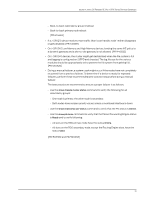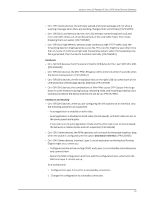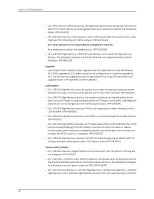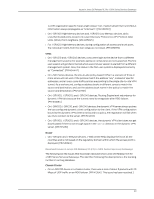Dell PowerConnect J-8216 Release Notes JUNOS version 10.3 - Page 35
J-Web, the J-Web System Identification panel. [PR/390887]
 |
View all Dell PowerConnect J-8216 manuals
Add to My Manuals
Save this manual to your list of manuals |
Page 35 highlights
Issues in Junos OS Release 10.3 for J-SRX Series Services Gateways As a workaround, configure radius-server outside the profile option under access option. [PR/503717] • On J-SRX100, J-SRX210, and J-SRX240 devices, egress queues are not supported on VLAN or IRB interfaces.[PR/510568] • On J-SRX240 devices, IGMP reports are flooded on all ports which are part of the same multicast group, instead of sending it just on router interface. [PR/546444] J-Web • On J-SRX210 devices, there is no maximum length limit when the user commits the hostname in CLI mode; however, only a maximum of 58 characters are displayed in the J-Web System Identification panel. [PR/390887] • On J-SRX210 and J-SRX240 devices, the complete contents of the ToolTips are not displayed in the J-Web Chassis View. As a workaround, drag the Chassis View image down to see the complete ToolTip. [PR/396016] • On J-SRX100, J-SRX210, and J-SRX240 devices, the LED status in the Chassis View is not in sync with the LED status on the device. [PR/397392] • On J-SRX Series devices, when you right-click Configure Interface on an interface in the J-Web Chassis View, the Configure > Interfaces page for all interfaces is displayed instead of the configuration page for the selected interface. [PR/405392] • On J-SRX210 Low Memory devices, in the rear view of the Chassis viewer image, the image of ExpressCard remains the same whether a 3G card is present or not. [PR/407916] • On J-SRX Series devices, the CLI Terminal feature does not work in J-Web over IPv6. [PR/409939] • On J-SRX210 and J-SRX240 devices, when J-Web users select the tabs on the bottom-left menu, the corresponding screen is not displayed fully, so users must scroll the page to see all the content. This issue occurs when the computer is set to a low resolution. As a workaround, set the computer resolution to 1280 x 1024. [PR/423555] • On J-SRX Series devices, users cannot differentiate between Active and Inactive configurations on the System Identity, Management Access, User Management, and Date & Time pages. [PR/433353] • On J-SRX210 devices, in Chassis View, right-clicking any port and then clicking Configure Port takes the user to the Link aggregation page. [PR/433623] • On J-SRX100 devices, in J-Web users can configure the scheduler without entering any stop date. The device submits the scheduler successfully, but the submitted value is not displayed on the screen or saved in the device. [PR/439636] • On J-SRX100, J-SRX210, and J-SRX240 devices, in J-Web the associated dscp and dscpv6 classifiers for a logical interface might not be mapped properly when the user edits the classifiers of a logical interface. This can affect the Delete functionality as well. [PR/455670] • On J-SRX100, J-SRX210, and J-SRX240 devices, in J-Web, the options Input filter and Output Filter are displayed in VLAN configuration page. This feature is not supported, 35