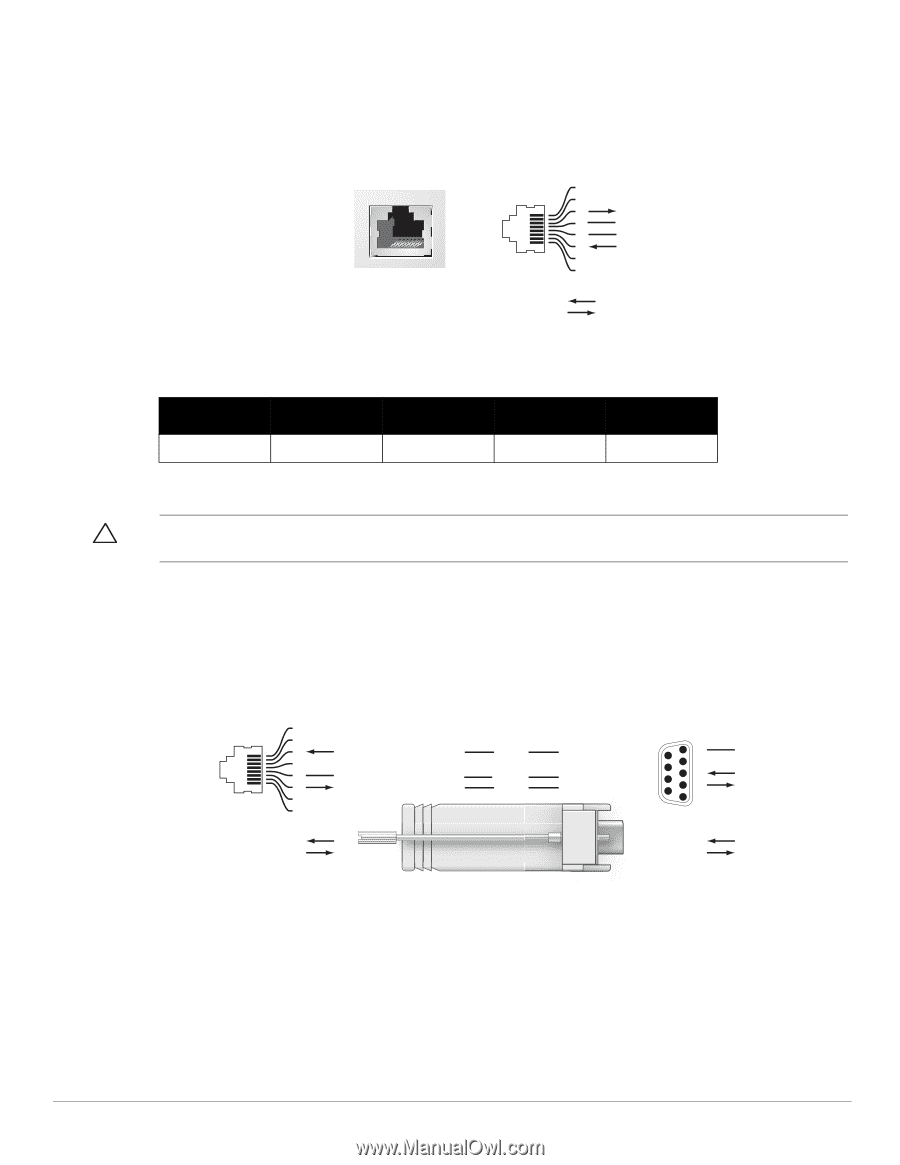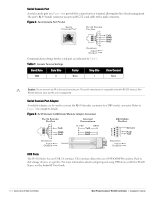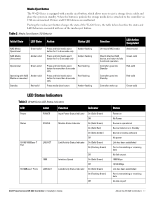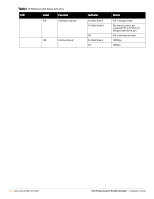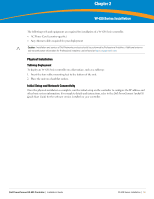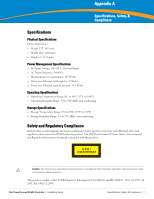Dell PowerConnect W-620 Installation Guide - Page 10
Serial Console Port, Serial Console Port Adaptor, USB Ports, Table 1
 |
View all Dell PowerConnect W-620 manuals
Add to My Manuals
Save this manual to your list of manuals |
Page 10 highlights
Serial Console Port A serial console port (see Figure 4) is provided for connection to a terminal, allowing for direct local management. The port's RJ-45 female connector accepts an RS-232 serial cable with a male connector. Figure 4 Serial Console Port Pin-Out Serial Console Port RJ-45 Female Pin-Out 1 2 3 4 5 6 7 8 Direction Input Output TxD GND GND RxD Communication settings for the serial port are indicated in Table 1. Table 1 Console Terminal Settings Baud Rate Data Bits Parity Stop Bits Flow Control 9600 8 None 1 None Caution: Do not connect an AP to the serial console port. The serial console port is compatible only with RS-232 devices. NonRS-232 devices, such as APs, are not supported. Serial Console Port Adaptor A modular adaptor can be used to convert the RJ-45 (female) connector to a DB9 (male) connector. Refer to Figure 5 for complete details. Figure 5 RJ-45 (female) to DB9 (male) Modular Adaptor Conversion RJ-45 Female Pin-Out 1 2 3 4 5 6 7 8 Direction TxD GND RxD Input Output Internal Connections RJ-45 3 TxD 4 5 GND 6 RxD DB-9 2 5 3 DB-9 Male Pin-Out 9 8 7 6 5 4 3 2 1 Direction Input Output Ground RxD TxD USB Ports The W-620 Series has one USB 2.0 interface. This interface allows the use of EVDO/HSPDA modem, flash or disk storage devices, or a printer. For more information about configuring and using USB devices with the W-620 Series, see the ArubaOS User Guide. 10 | About the W-620 Controller Dell PowerConnect W-620 Controller | Installation Guide