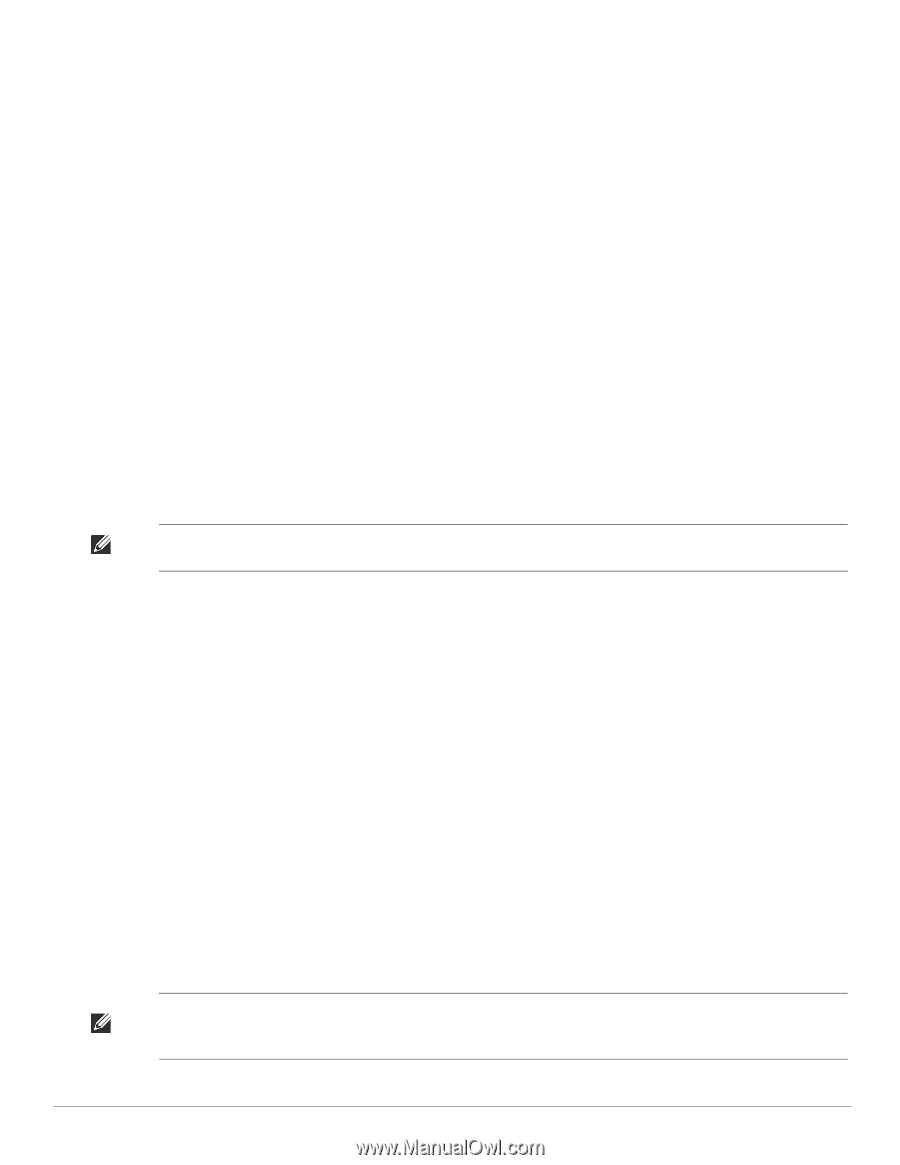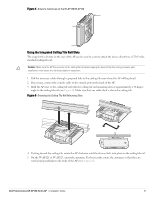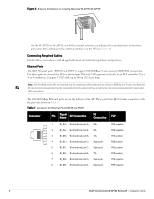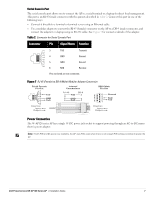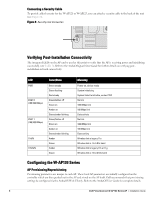Dell PowerConnect W-AP124 Dell PowerConnect W-AP120 Series AP Installation Gui - Page 9
Product Specifications
 |
View all Dell PowerConnect W-AP124 manuals
Add to My Manuals
Save this manual to your list of manuals |
Page 9 highlights
AP Configuration Configuration parameters are network or controller specific and are configured and stored on the controller. Network configuration settings are pushed out to the AP(s) but remain stored on the controller. Configuration settings can be configured via the ArubaOS Web U or ArubaOS CLI. Refer to their respective guides for further details: the ArubaOS User Guide. Product Specifications Mechanical z Dimensions (antenna stowed) (HxWxD): „ 4.9 inches x 5. 13 inches x 2 inches „ 12.4 cm x 13 cm x 5.1 cm z Weight: 15 oz/0.42 kg z Shipping Dimensions: „ 9.5 inches x 7.25 inches x 4.5 inches „ 24.1 cm x 18.4 cm x 11.4 cm z Temperature: „ Operating: 0ºC to 50ºC (32ºF to 122ºF) „ Storage: -10ºC to 70ºC (14ºF to 158ºF) Note: During normal operation, the temperature of the base of the W-AP120 series can approach 80ºC (176ºF). This is within the expected operating temperature range. z Relative Humidity: 5% to 95% non-condensing z Altitude: 8,000 ft @ 28ºC (82.4ºF) z Mounting: Wall, ceiling, or desktop mountable z Antennas: „ 3 integrated articulating dual-band antenna elements (W-AP121, W-AP125) „ 3 RP-SMA interfaces for external antennas (W-AP120, W-AP124) z Visual Status Indicators (LEDs): See Table 3 Electrical „ Ethernet: „ 2 x 100/1000 Base-T auto-sensing Ethernet RJ-45 Interfaces „ MDI/MDX „ IEEE 802.3 (10Base-T), IEEE 802.3u (100Base-T). IEEE 802.3ab (1000Base-T) „ Power over Ethernet (IEEE 802.3af compliant), 48V DC/350mA (see Table 1 for pin configuration) z Power: „ 5 VDC power interface, supports powering through an AC-to-DC mains electric power adapter Note: If a power adapter other than the one provided by Dell is used in the US or Canada, it should be cULus (NRTL) Listed, with an output rated 5 VDC, minimum 4A, marked "LPS" or "Class 2," and suitable for plugging into a standard power receptacle in the US and Canada. Dell PowerConnect W-AP120 Series AP | Installation Guide 9