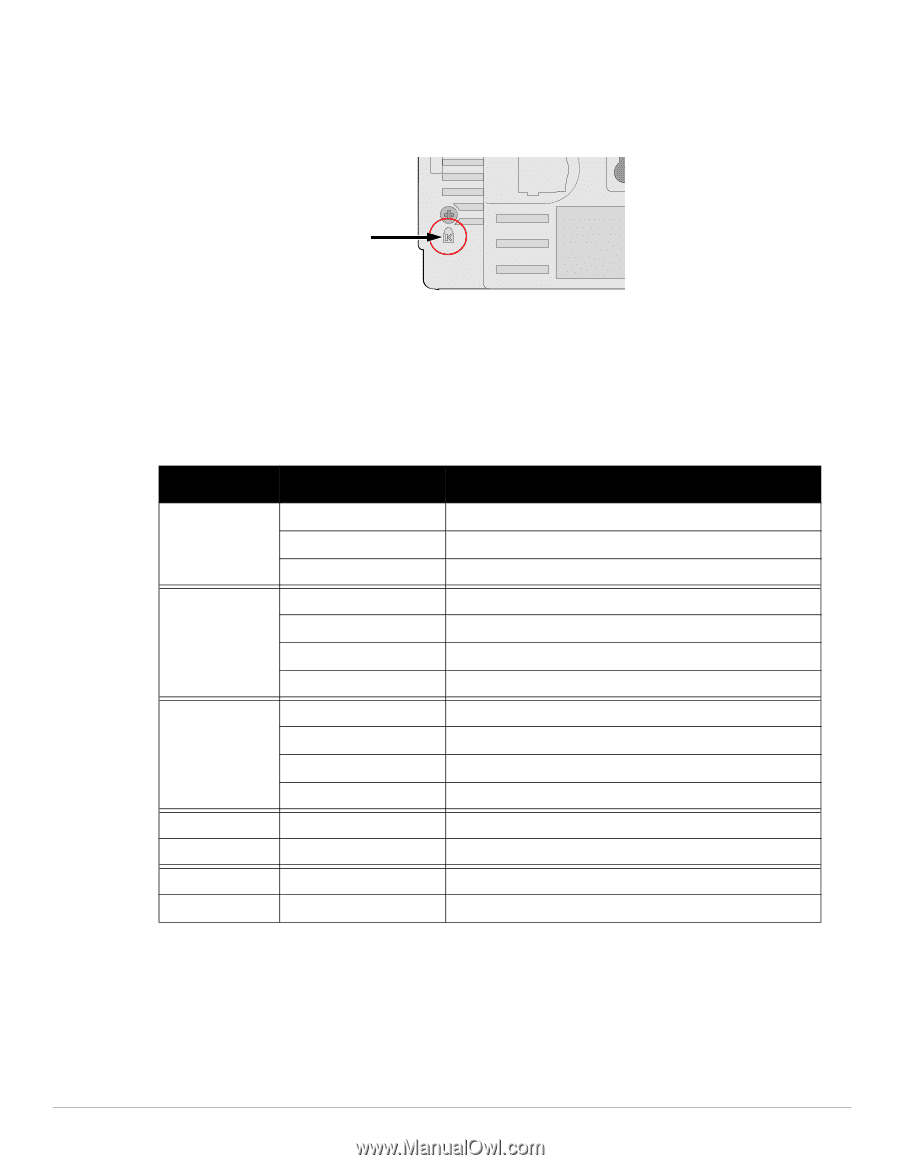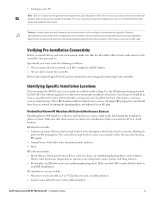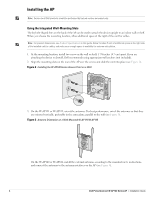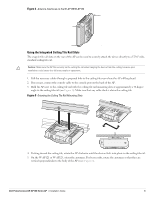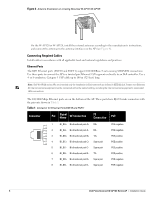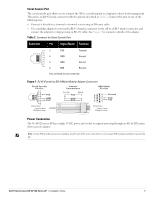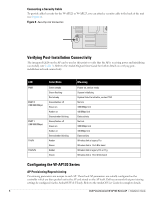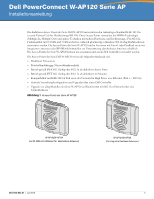Dell PowerConnect W-AP124 Dell PowerConnect W-AP120 Series AP Installation Gui - Page 8
Verifying Post-Installation Connectivity, Configuring the W-AP120 Series
 |
View all Dell PowerConnect W-AP124 manuals
Add to My Manuals
Save this manual to your list of manuals |
Page 8 highlights
Connecting a Security Cable To provide added security for the W-AP121 or W-AP125, you can attach a security cable to the back of the unit (see Figure 8). Figure 8 Security Lock Connection Verifying Post-Installation Connectivity The integrated LEDs on the AP can be used at this point to verify that the AP is receiving power and initializing successfully (see Table 3). Refer to the ArubaOS Quick Start Guide for further details on verifying postinstallation network connectivity. Table 3 LED PWR ENET 0 (100/1000 Mbps) ENET 1 (100/1000 Mbps) 11A/N 11B/G/N Color/State Green steady Green flashing Red steady Green/Amber off Green on Amber on Green/amber blinking Green/Amber off Green on Amber on Green/amber blinking Amber Green Amber Green Meaning Power on, device ready System initializing System failed to initialize, contact TAC No link 1000 Mbps link 100 Mbps link Data activity No Link 1000 Mbps link 100 Mbps link Data activity Wireless link is legacy 11a Wireless link is 11n 5 Ghz band Wireless link is legacy 11b or 11g Wireless link is 11n 2.4 Ghz band Configuring the W-AP120 Series AP Provisioning/Reprovisioning Provisioning parameters are unique to each AP. These local AP parameters are initially configured on the controller which are then pushed out to the AP and stored on the AP itself. Dell recommends that provisioning settings be configured via the ArubaOS Web UI only. Refer to the ArubaOS User Guide for complete details. 8 Dell PowerConnect W-AP120 Series AP | Installation Guide