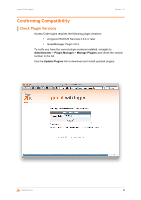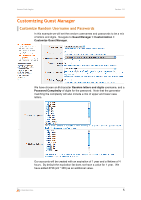Dell PowerConnect W Clearpass 100 Software Access Code Logins TechNote - Page 9
Create Multiple Accounts
 |
View all Dell PowerConnect W Clearpass 100 Software manuals
Add to My Manuals
Save this manual to your list of manuals |
Page 9 highlights
Access Code Logins Version 1.0 Create Multiple Accounts With the account generation customized, we can now create our accounts. Create Multi Navigate to Guest Manager > Create Multi (or select Use this form from the previous fields list). We will create 10 accounts that will expire in 1 year, or 4 hours after they first log in, whichever comes first. NOTE Note that the Username Authentication field we added must be selected. Otherwise if the username is entered on the login screen, the authentication will be denied. Create Multi Results After clicking Create Accounts, the results page will be displayed with a list of accounts. If a large number of accounts are created at one time they may not all be displayed at the same time. This will not effect the printing action CONFIDENTIAL 9