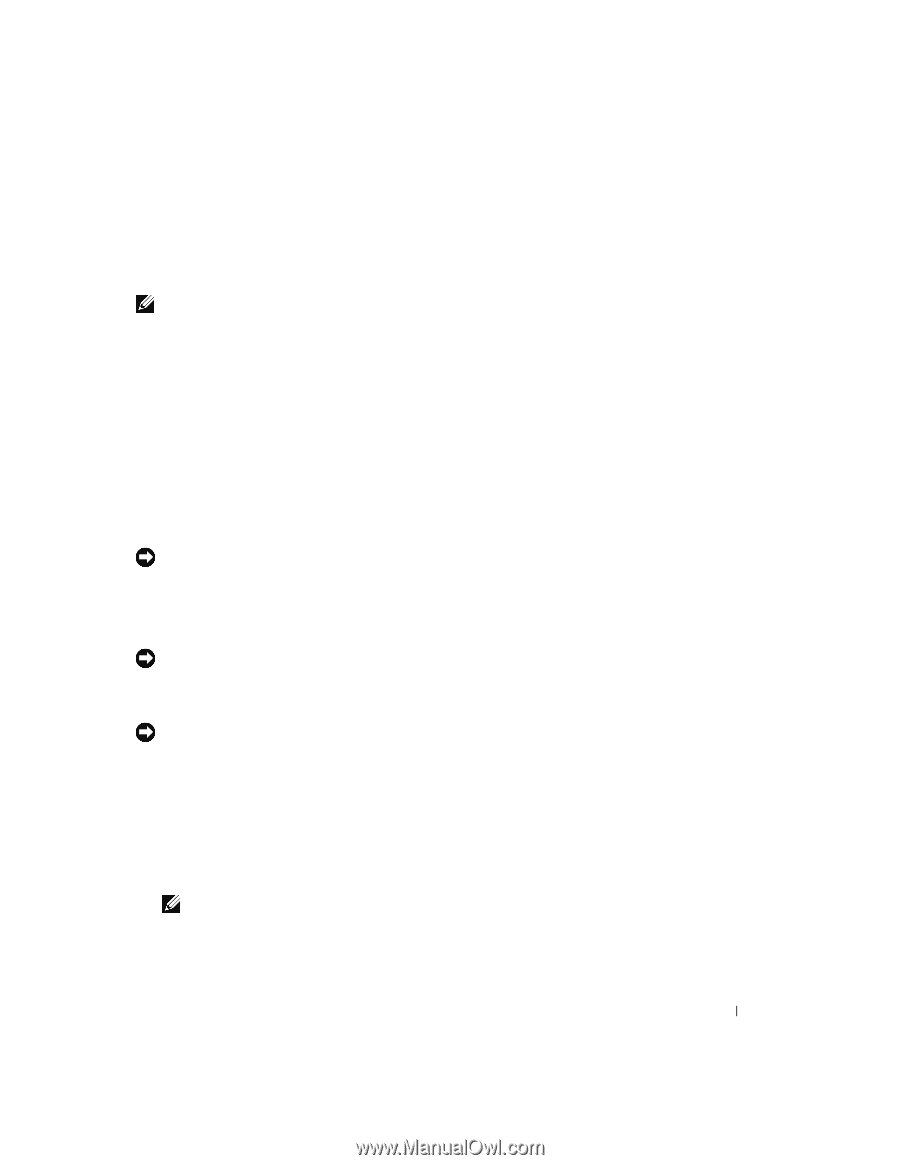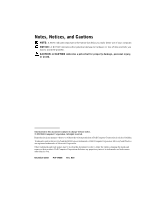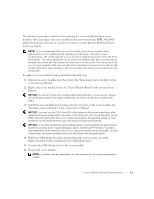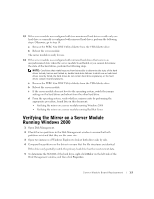Dell PowerEdge 1655MC Server Module Board Replacement (Restoring - Page 3
Service Manual, Service, Manual, PERC 4/im DOS Utility
 |
View all Dell PowerEdge 1655MC manuals
Add to My Manuals
Save this manual to your list of manuals |
Page 3 highlights
This document provides instructions for replacing the server module board on server modules. After you replace the server module board, you must run the PERC 4/im DOS utility the first time you turn on your server module to ensure that the SCSI hard drives function properly. NOTE: It is recommended that you run the utility on all server modules after replacing the server module board regardless of the server modules current configuration. The utility must be run on all server modules that have mirrored SCSI hard drives. The utility should be run on all server modules that have two hard drives because you cannot tell their state until after you run the utility. The utility should be run on server modules that have one hard drive because you would not be able to add another hard drive and configure a mirror at a later time unless you found and ran the utility then. To replace a server module board, perform the following steps: 1 Remove the server module from the system. See "Removing a Server Module" in the system Service Manual. 2 Replace the server module board. See "Server Module Board" in the system Service Manual. NOTICE: Do not turn on the server module when performing step 3, or your server module will not function properly. For proper performance, do not turn on the server module until step 6. 3 Install the server module in the system, but do not power on the server module. See "Installing a Server Module" in the system Service Manual. NOTICE: You must run the PERC 4/im DOS utility during the first server module boot after replacing the server module board. You must run this utility only once. If you attempt to run the PERC 4/im DOS utility after the server module has booted to the operating system or if you attempt to run the utility more than once, the utility will not function properly. NOTICE: If you have replaced the server module board in a server module that had mirrored hard drives and that server module attempts to boot to the Microsoft® Windows® operating system before the PERC 4/im DOS utility is run, your server module will be inoperable. To make it operational, you must reconfigure the mirror and reinstall the operating system. 4 With the USB diskette drive disconnected from the server module, insert the PERC 4/im DOS Utility diskette into the USB diskette drive. 5 Connect the USB diskette drive to the server module. 6 Turn on the server module. NOTE: A monitor must be connected to the video connector on the systems management module. Server Module Board Replacement 1-1