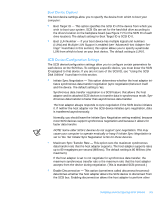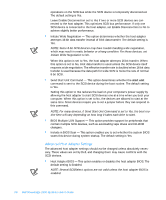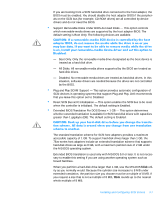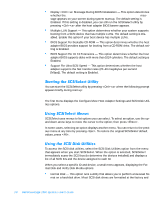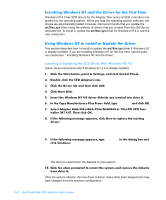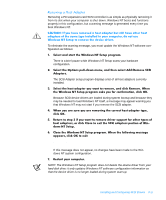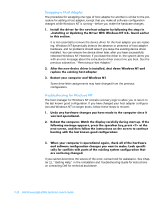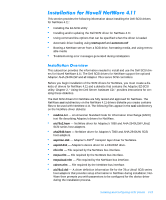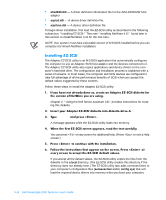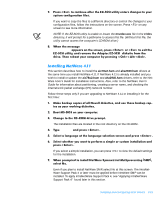Dell PowerEdge 2300 User's Guide - Page 46
aic78xx.sys
 |
View all Dell PowerEdge 2300 manuals
Add to My Manuals
Save this manual to your list of manuals |
Page 46 highlights
Windows NT 4.0 has SCSI drivers for the Adaptec 78xx series of SCSI controllers integrated into the operating system. When you load the operating system software, the drivers are automatically loaded. However, Dell recommends that you update the aic78xx.sys driver using the diskette of drivers that you created from the Dell Server Assistant CD. To install or update the aic78xx.sys driver for Windows NT 4.0, see the next subsection. This section describes how to install or update the aic78xx.sys driver if Windows NT is already installed. If you are installing Windows NT for the first time, see the previous subsection, "Installing Windows NT and the Driver." Follow these instructions only if Windows NT 4.0 is already installed: a:\scsi\ The driver(s) for this SCSI Adapter are already on the system. Do you want to use the currently installed driver(s) or install new one(s). a:\scsi\ Please enter the full path to Adaptec's installation files. These files are located in \SCSI on the Dell Windows NT 4.0 Driver diskette. The driver is copied from the diskette to your system. After the system reboots, the new driver is active. Some drive letter assignments may have changed from the previous configuration. 3-10 Dell PowerEdge 2300 Systems User's Guide