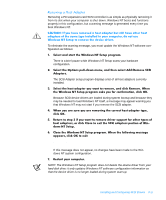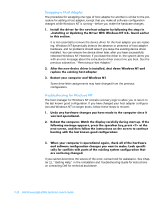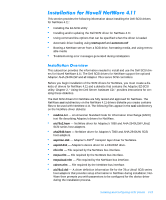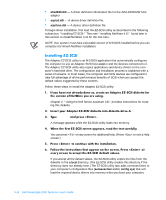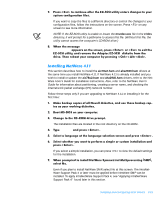Dell PowerEdge 2300 User's Guide - Page 52
²gulyhu²iru²1hw:duh², Ãiru²h[dpsoh´², Lq²wkh²1hw:duh, ²iloh²lqfoxghv²wkh²
 |
View all Dell PowerEdge 2300 manuals
Add to My Manuals
Save this manual to your list of manuals |
Page 52 highlights
The system now searches for existing device drivers and hardware. If you have not already created this diskette, refer to Chapter 2, "Using the Dell Server Assistant CD," for instructions. NOTE: Specific help text for each driver appears in the middle of the screen as you scroll down the list. The Loaded Drivers window below the list of available drivers displays the names of drivers that are loaded and operational. For a new installation, this list is initially empty. For a selective installation, the list shows the drivers already running. The system prompts you for a slot number for the device. a:\scsi\aic78u2.ham load A list of slot numbers is displayed separated by commas. Write down all slot numbers that are listed and press to clear the command line. Press to return to the installation screen. Refer to the NetWare User's Guide for information about editing the startup.ncf file. 3-16 Dell PowerEdge 2300 Systems User's Guide