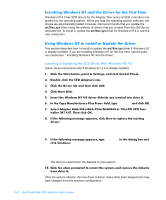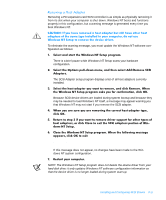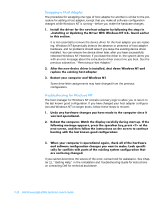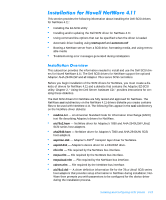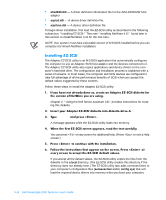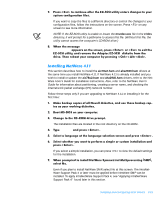Dell PowerEdge 2300 User's Guide - Page 50
aha2940.ddi, aspicd.ddi, aspitran.ddi, c:\scsi, autoexec.bat, config.sys
 |
View all Dell PowerEdge 2300 manuals
Add to My Manuals
Save this manual to your list of manuals |
Page 50 highlights
aha2940.ddi - A driver definition information file for the AHA-2940U2W host adapter aspicd.ddi - A device driver definition file. aspitran.ddi - A device driver definition file. To begin driver installation, first load the EZ-SCSI utility as described in the following subsection, "Installing EZ-SCSI." Then see "Installing NetWare 4.11" found later in this section to install NetWare 4.11 for the first time. NOTE: Your system must have a bootable version of MS-DOS installed before you can complete the Novell NetWare installation. The Adaptec EZ-SCSI utility is an MS-DOS application that automatically configures the computer to use an Adaptec SCSI host adapter and the devices connected to it. The Adaptec EZ-SCSI utility also copies applications and device drivers to the computer's hard-disk drive. The configuration and installation process is explained with a series of screens. In most cases, the computer and SCSI devices are configured to take full advantage of all the performance benefits of SCSI when you accept the default values suggested by these screens. Follow these steps to install the Adaptec EZ-SCSI utility: Chapter 2, "Using the Dell Server Assistant CD," provides instructions for creating this diskette. dosinst A message appears while the EZ-SCSI utility loads into memory. You can press on any screen for additional help. (Press to exit a Help screen.) If you accept all the default values, the EZ-SCSI utility copies the files from the diskette to the c:\scsi directory. (The EZ-SCSI utility creates this directory if the directory does not already exist.) The EZ-SCSI utility also adds command lines to your computer's configuration files (autoexec.bat and/or config.sys) that will load the required device drivers into memory when you boot your computer. 3-14 Dell PowerEdge 2300 Systems User's Guide