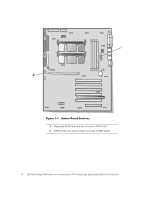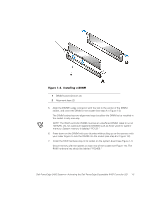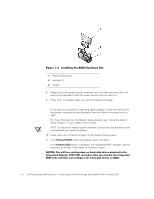Dell PowerEdge 2400 Activating the Dell PERC2 - Page 7
Onboard RAID - drivers
 |
View all Dell PowerEdge 2400 manuals
Add to My Manuals
Save this manual to your list of manuals |
Page 7 highlights
12. Press the left- or right-arrow key to set the Onboard RAID option to RAID. The default setting for Onboard RAID is SCSI. 13. Press to save the settings and reboot the system. 14. Configure the RAID subsystem and install the RAID driver and management software. For more information, refer to the integrated PERC 2/Si controller documentation. Dell PowerEdge 2400 Systems-Activating the Dell PowerEdge Expandable RAID Controller 2/Si 1-5

Dell PowerEdge 2400 Systems
—
Activating the Dell PowerEdge Expandable RAID Controller 2/Si
1-5
12.
Press the left- or right-arrow key to set the
Onboard RAID
option to
RAID
.
The default setting for
Onboard RAID
is
SCSI
.
13.
Press <Alt> <b> to save the settings and reboot the system.
14.
Configure the RAID subsystem and install the RAID driver and management
software.
For more information, refer to the integrated PERC 2/Si controller documentation.