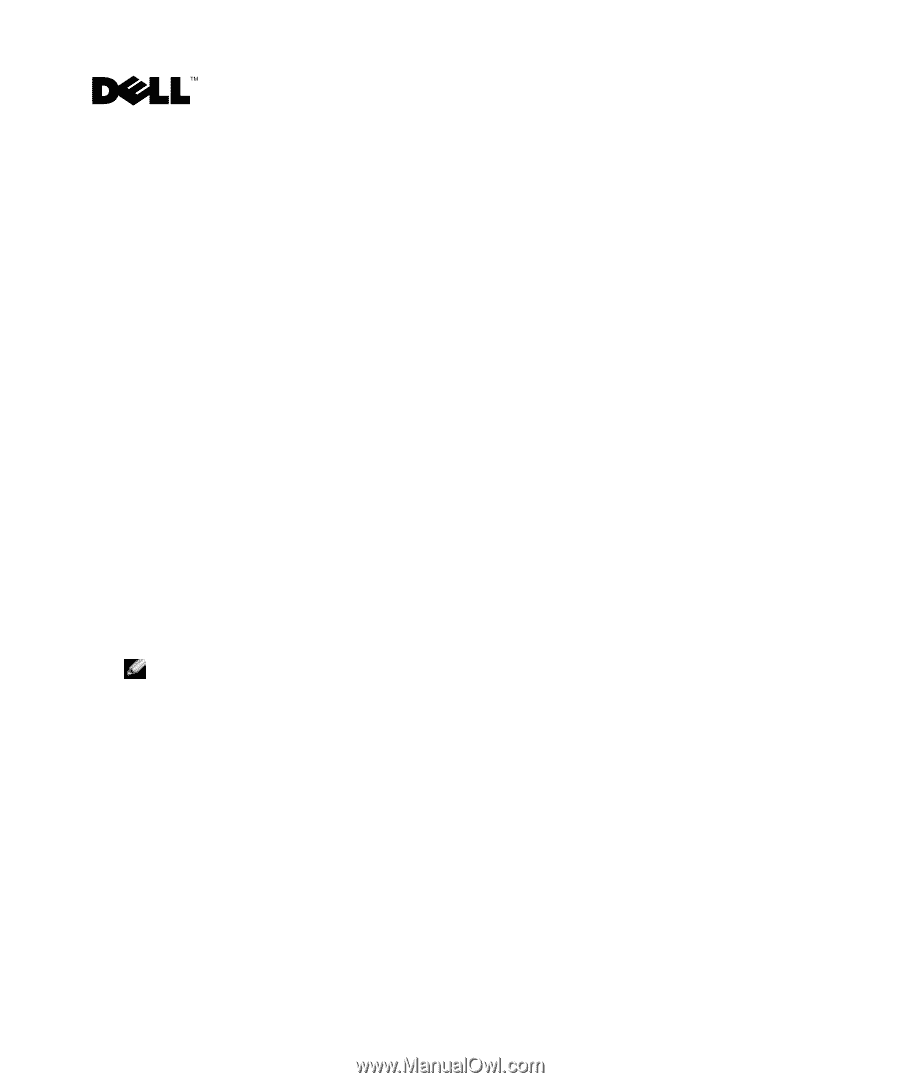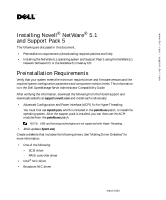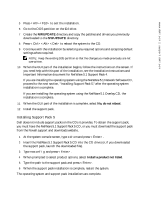Dell PowerEdge 2600 Installing Novell NetWare 5.1 and Support Pack 5 - Page 1
Dell PowerEdge 2600 Manual
 |
View all Dell PowerEdge 2600 manuals
Add to My Manuals
Save this manual to your list of manuals |
Page 1 highlights
www.dell.com | support.dell.com Installing Novell® NetWare® 5.1 and Support Pack 5 The following are discussed in this document: • Preinstallation requirements (downloading required patches and files) • Installing the NetWare 5.1 operating system and Support Pack 5 using the NetWare 5.1 Network Software CD or the NetWare 5.1 Overlay CD Preinstallation Requirements Verify that your system meets the minimum required driver and firmware versions and the required system configuration parameters and component revision levels. This information is in the Dell OpenManage Server Administrator Compatibility Guide. After verifying the information, download the following from the Novell support and downloads website at support.novell.com and install each individually: • Advanced Configuration and Power Interface (ACPI) fix for Hyper-Threading You must first use mps14.psm, which is included in the psm4b.exe patch, to install the operating system. After the support pack is installed, you can then use the ACPI modules from the psm4b.exe patch. NOTE: USB and hot-plug technologies are not supported with Hyper-Threading. • JAVA update (4pent.exe) Create a diskette that includes the following drivers. See "Making Driver Diskettes" for more information. • One of the following: - SCSI driver - RAID controller driver • Intel® NIC driver • Broadcom NIC driver March 2003