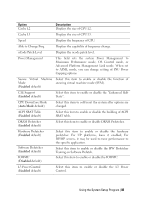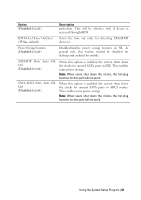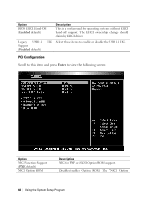Dell PowerEdge C6145 Hardware Owner's Manual - Page 40
IDE Configuration
 |
View all Dell PowerEdge C6145 manuals
Add to My Manuals
Save this manual to your list of manuals |
Page 40 highlights
IDE Configuration Scroll to this item and press Enter to view the following screen: Option OnChip SATA Channel (Enabled default) OnChip SATA Type (Native IDE default) SATA IDE Combined Mode (Enabled default) Hard Disk Write Protect Description Select this item to enable or disable Onboard SATA controller. Native IDE: Native mode. AMD_AHCI: Use AMD AHCI option ROM. IDE->AMD_AHCI: No AHCI option ROM, use AMD AHCI driver (need load driver when install OS, windows 2008 R2 had native support.) Two SATA (Port 4 and Port 5) share one IDE channel (could be either Primary or Secondary channel) from IDE (PATA) controller. Select this item to disable/enable device write 40 | Using the System Setup Program
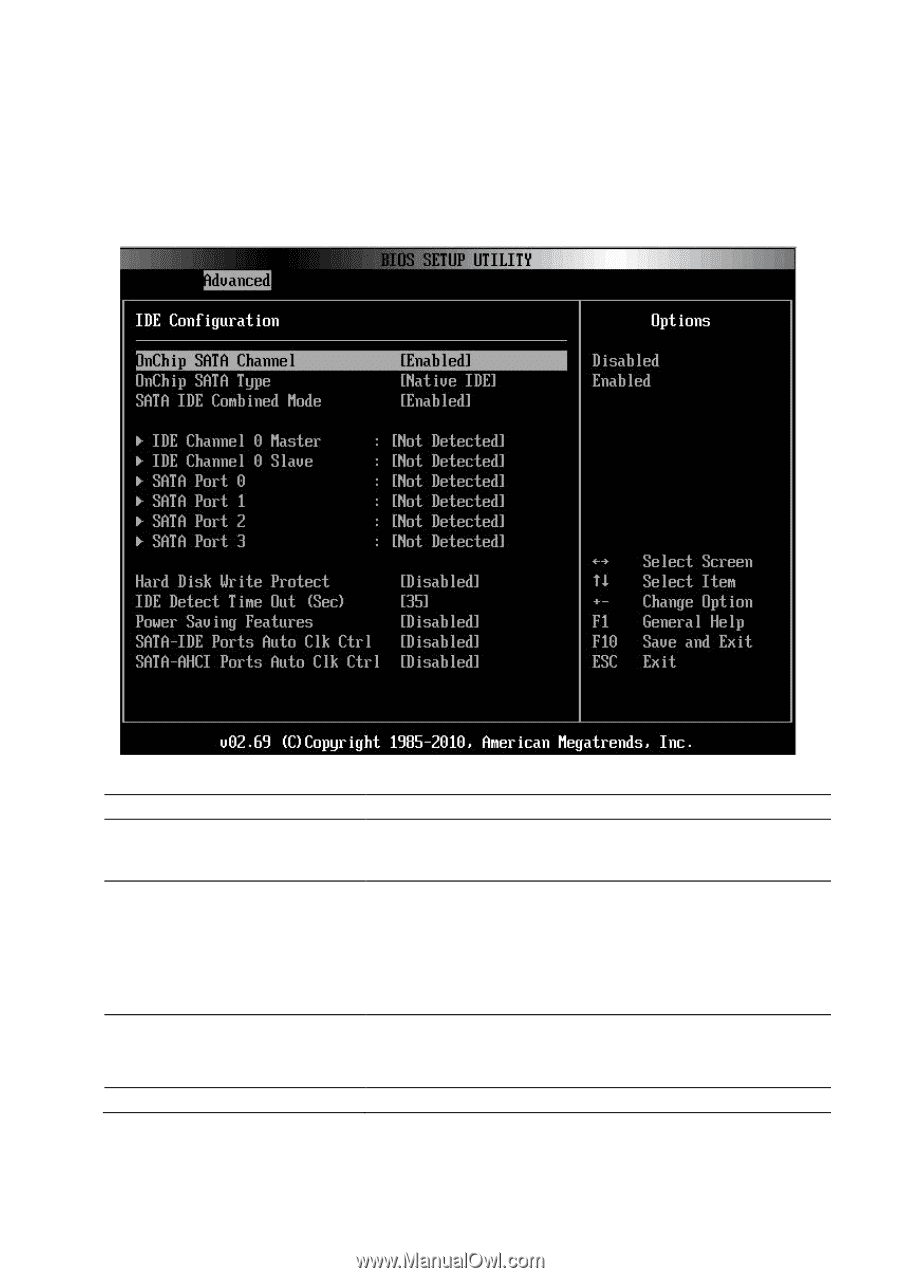
40
|
Using the System Setup Program
IDE Configuration
Scroll to this item and press
Enter
to view the following screen:
Option
Description
OnChip SATA Channel
(
Enabled
default)
Select this item to enable or disable Onboard SATA
controller.
OnChip SATA Type
(
Native IDE
default)
Native IDE: Native mode.
AMD_AHCI:
Use
AMD
AHCI
option
ROM.
IDE->AMD_AHCI: No AHCI option ROM, use
AMD AHCI driver (need load driver when install OS,
windows 2008 R2 had native support.)
SATA IDE Combined Mode
(
Enabled
default)
Two SATA (Port 4 and Port 5) share one IDE channel
(could be either Primary or Secondary channel) from
IDE (PATA) controller.
Hard Disk Write Protect
Select
this
item
to
disable/enable
device
write