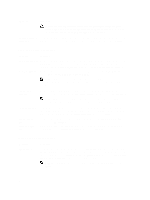Dell PowerEdge External Media System 1634 Dell PowerEdge R720 and R720xd Owner - Page 30
Miscellaneous Settings, Allows you enable or disable Intel Trusted Execution Technology. To enable
 |
View all Dell PowerEdge External Media System 1634 manuals
Add to My Manuals
Save this manual to your list of manuals |
Page 30 highlights
Menu Item Description Intel TXT fields if the TPM Status field is set to either On with Pre-boot Measurements or On without Pre-boot Measurements. TPM Activation Allows you to change the operational state of the TPM. By default, the TPM Activation option is set to No Change. TPM Status Displays the TPM status. TPM Clear CAUTION: Clearing the TPM results in loss of all keys in the TPM. The loss of TPM keys may affect booting to the operating system. Allows you to clear all the contents of the TPM. By default, the TPM Clear option is set to No. Intel TXT Allows you enable or disable Intel Trusted Execution Technology. To enable Intel TXT, Virtualization Technology must be enabled and TPM Security must be Enabled with Pre-boot measurements. By default, the Intel TXT option is set to Off. BIOS Update Control Allows you to update the BIOS using either DOS or UEFI shell-based flash utilities. For environments that do not require local BIOS updates, it is recommended to set this field to Disabled. By default, the BIOS Update Control option is set to Unlocked. NOTE: BIOS updates using Dell Update Package are not affected by this option. Power Button NMI Button AC Power Recovery AC Power Recovery Delay User Defined Delay (60s to 240s) Allows you to enable or disable the power button on the front of the system. By default, the Power Button option is set to Enabled. Allows you to enable or disable the NMI button on the front of the system. By default, the NMI Button option is set to Disabled. Allows you to set how the system reacts after AC power is restored to the system. By default, the AC Power Recovery option is set to Last. Allows you to set how the system supports staggering of power up after AC power is restored to the system. By default, the AC Power Recovery Delay option is set to Immediate. Allows you to set the User Defined Delay when the User Defined option for AC Power Recovery Delay is selected. Miscellaneous Settings Menu Item System Time System Date Asset Tag Keyboard NumLock Description Allows you to set the time on the system. Allows you to set the date on the system. Displays the asset tag and allows you to modify it for security and tracking purposes. Allows you to set whether the system boots with the NumLock enabled or disabled. By default the Keyboard NumLock is set to On. NOTE: This field does not apply to 84-key keyboards. Report Keyboard Errors Allows you to set whether keyboard-related error messages are reported during system boot. By default, the Report Keyboard Errors field is set to Report. 30