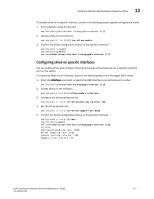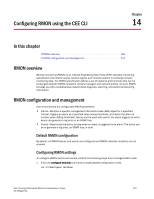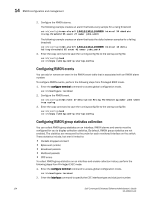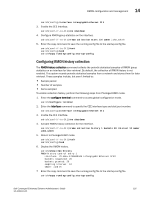Dell PowerEdge M620 Dell Converged Enhanced Ethernet Administrator's Guide - Page 138
Configuring ingress Port Mirroring, Configuring egress Port Mirroring, Configuring bidirectional
 |
View all Dell PowerEdge M620 manuals
Add to My Manuals
Save this manual to your list of manuals |
Page 138 highlights
13 Configuring ingress Port Mirroring Configuring ingress Port Mirroring To configure Port Mirroring for incoming packets only, perform the following steps in global configuration mode. 1. Open a monitor session and assign a session number switch(config)# monitor session 1 2. Configure the source port and the destination port, with the rx parameter for received packets. The destination port is always an external port. switch(config-mon-sess-1)#source intengigabitethernet 0/1 destination extengigabitethernet 0/18 direction rx 3. Optional: Use the description command to add a label to the monitor session. switch(config-mon-sess-1)#description Hello World! 4. Repeat step 1 and step 2 as needed for additional ports. A monitor session can have only one port. For additional ports you must create additional monitor sessions Configuring egress Port Mirroring To configure Port Mirroring for incoming packets only, perform the following steps in global configuration mode. 1. Open a monitor session and assign a session number switch(config)# monitor session 1 2. Configure the source port and the destination port, with the tx parameter for transmitted packets. The destination port is always an external port. switch(config-mon-sess-1)#source intengigabitethernet 0/1 destination extengigabitethernet 0/18 direction tx 3. Optional: Use the description command to add a label to the monitor session. switch(config-mon-sess-1)#description Hello World! 4. Repeat step 1 and step 2 as needed for additional ports. A monitor session can have only one port. For additional ports you must create additional monitor sessions Configuring bidirectional Port Mirroring To configure Port Mirroring for packets traveling in both directions, perform the following steps in global configuration mode. 1. Open a monitor session and assign a session number switch(config)# monitor session 1 120 Dell Converged Enhanced Ethernet Administrator's Guide 53-1002116-01