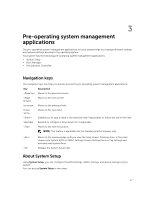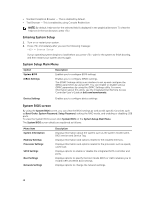Dell PowerEdge M830 Dell PowerEdge M830 (For Dell PowerEdge VRTX Enclosure) Ow - Page 13
Quick Resource Locator, Dell Event and Error Messages Reference Guide - manual
 |
View all Dell PowerEdge M830 manuals
Add to My Manuals
Save this manual to your list of manuals |
Page 13 highlights
To... Refer to... Use Lifecycle Controller Remote Services Dell Lifecycle Controller Remote Services Quick Start Guide at dell.com/esmmanuals Set up, use, and troubleshoot OpenManage Server Dell OpenManage Server Administrator User's Administrator Guide at dell.com/openmanagemanuals Install, use and troubleshoot OpenManage Essentials Dell OpenManage Essentials User's Guide at dell.com/openmanagemanuals Know the system features, remove and install system components, and troubleshoot components Owner's Manual at dell.com/poweredgemanuals Know the enclosure features, remove and install enclosure components, and troubleshoot enclosure components Enclosure Owner's Manual at dell.com/ poweredgemanuals Know the features of the storage controller cards, deploy the cards, and manage the storage subsystem Storage controller documentation at dell.com/ storagecontrollermanuals See the event and error messages generated by the Dell Event and Error Messages Reference Guide at system firmware and agents that monitor system dell.com/esmmanuals components Quick Resource Locator Use the Quick Resource Locator (QRL) to get immediate access to system information and how-to videos. This can be done by visiting dell.com/QRL or by using your smartphone and a model specific Quick Resource (QR) code located on your Dell PowerEdge system. To try out the QR code, scan the following image. 13