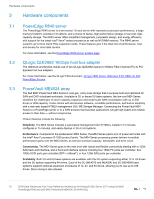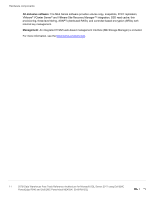Dell PowerEdge R640 55TB Data Warehouse Fast Track Reference Architecture for - Page 13
Host setup, ME4 Series volumes
 |
View all Dell PowerEdge R640 manuals
Add to My Manuals
Save this manual to your list of manuals |
Page 13 highlights
Storage configuration 4.3 Host setup The process of setting up a host object creates the I/O path (or paths) between a volume and a server. Each FC WWN will display as an initiator. In this configuration, all four discovered FC initiators (ports) are being added to the new host (see Figure 4). 4.4 Host setup ME4 Series volumes None of the volumes were configured to use snapshots. This reference architecture does not include hardware resources to support the use of snapshots. Eight volumes (LUNs) were created to store the SQL Server data files for the data warehouse, with four volumes assigned to each pool. Two volumes were created to store the tempdb data files, with one volume assigned to each pool. When volumes are created consecutively, the array automatically distributes the volumes evenly across the pools. Otherwise, the pool can be manually selected when creating volumes individually. To achieve optimal results, the SQL Server data and tempdb volumes must be evenly distributed across the pools, effectively balancing the workload across both storage controllers. ME4 Series volumes created for the reference architecture Volume name Pool Volume purpose MPHost A Mount point host SQLSystem B SQL Server system databases and files SQLLog A Transaction log files for tempdb and the data warehouse SQLData01 A Data files for the data warehouse SQLData02 B Data files for the data warehouse SQLData03 A Data files for the data warehouse 13 55TB Data Warehouse Fast Track Reference Architecture for Microsoft SQL Server 2017 using Dell EMC PowerEdge R640 and Dell EMC PowerVault ME4024 | 3918-RA-SQL