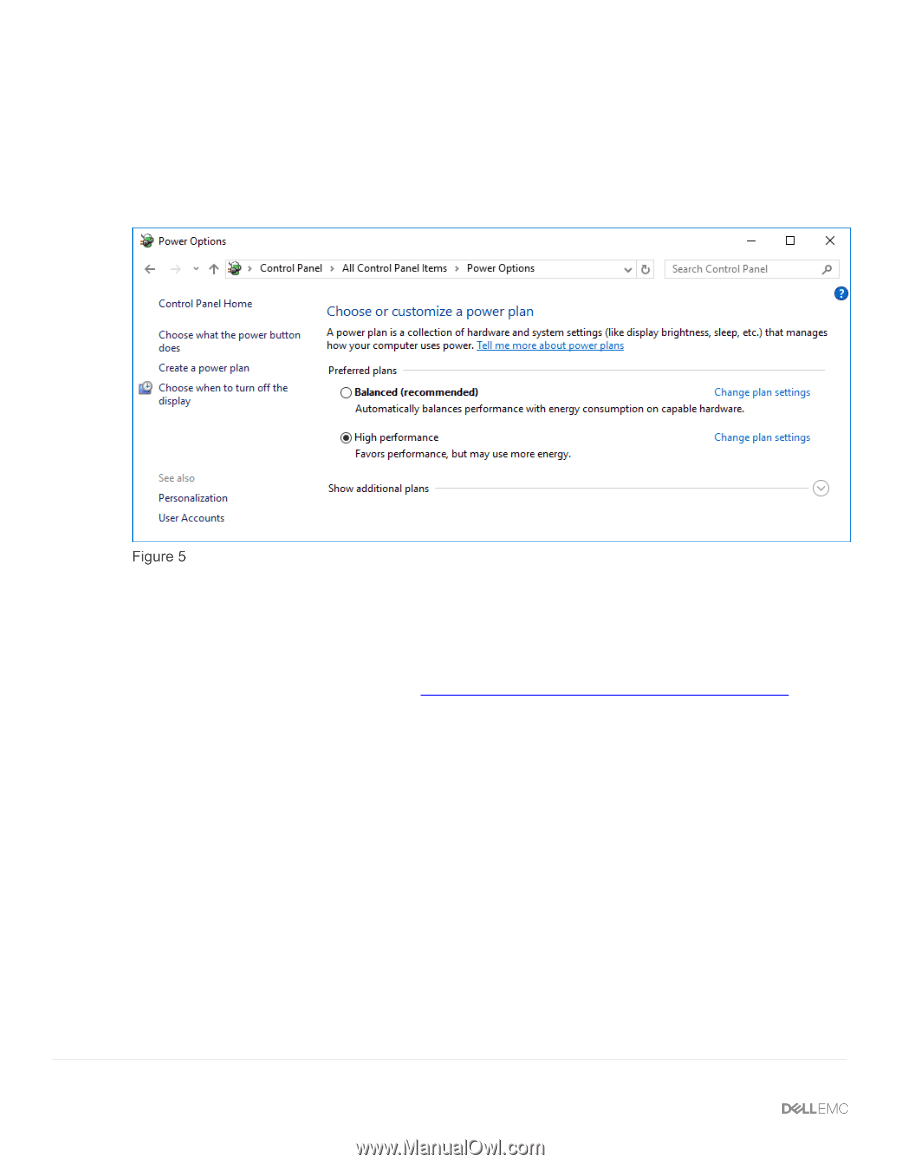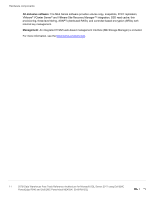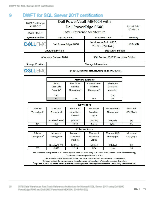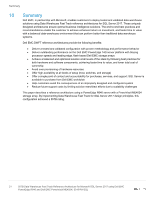Dell PowerEdge R640 55TB Data Warehouse Fast Track Reference Architecture for - Page 16
Windows Server 2016 configuration
 |
View all Dell PowerEdge R640 manuals
Add to My Manuals
Save this manual to your list of manuals |
Page 16 highlights
Windows Server 2016 configuration 6 Windows Server 2016 configuration 6.1 Power plan To maximize performance, the server was configured to use the High performance power plan as shown in Figure 5. 6.2 6.3 Windows power plan Lock pages in memory To prevent Windows from paging SQL Server memory to disk, the Lock pages in memory option was enabled for the SQL Server service account. For information on enabling this option, visit https://msdn.microsoft.com/en-IN/library/ms190730.aspx. Windows volumes A single Windows volume was created on each ME4 Series volume. All volumes were formatted with the NTFS file system. The mount point host volume used the default allocation unit. All other volumes used an allocation unit of 64KB. For DWFT reference architectures, Dell EMC recommends using mount points for the volumes instead of drive letters. It is highly recommended to assign appropriate volume and mount-point names to simplify troubleshooting and performance analysis. Ideally, the mount-point names should be assigned in a way that makes it easy to identify the ME4 Series volume for a given Windows volume. 16 55TB Data Warehouse Fast Track Reference Architecture for Microsoft SQL Server 2017 using Dell EMC PowerEdge R640 and Dell EMC PowerVault ME4024 | 3918-RA-SQL