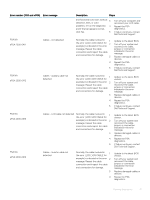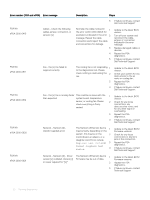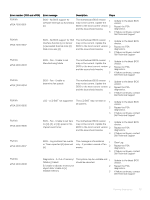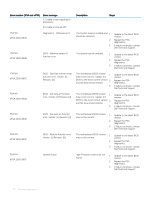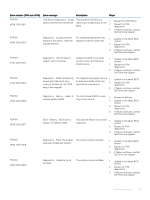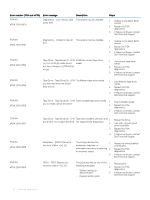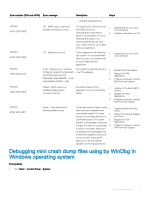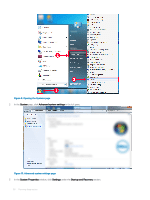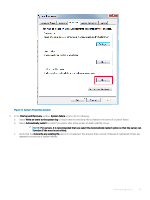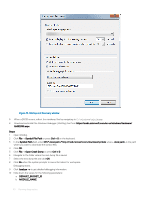Dell PowerEdge R740xd2 EMC PowerEdge Servers Troubleshooting Guide - Page 36
Tape Drive - Tape Drive [d] - S/N, PERC - PERC Battery [d]
 |
View all Dell PowerEdge R740xd2 manuals
Add to My Manuals
Save this manual to your list of manuals |
Page 36 highlights
Error number (PSA and ePSA) PSA NA ePSA 2000-8020 Error message Diagnostics - Low memory. [d]k bytes free! Description The system may be unstable. Steps 1 Update to the latest BIOS version. 2 Repeat the PSA diagnostics. 3 If failure continues, contact Dell Technical Support PSA NA ePSA 2000-8115 Diagnostics - Unable to stop all The system may be unstable. APs 1 Update to the latest BIOS version. 2 Repeat the PSA diagnostics. 3 If failure continues, contact Dell Technical Support PSA NA ePSA 2000-8154 Tape Drive - Tape Drive [d] - S/N Install the correct tape drive [s], ULTRIUM [d] media found media. but drive. Requires ULTRIUM [s] for [s] 1 Use correct tape drive media. 2 Repeat the PSA diagnostics. 3 If failure continues, contact Dell Technical Support PSA NA ePSA 2000-8155 Tape Drive - Tape Drive [d] - S/N Try different tape drive media. [s], data read does not match data written 1 Use different tape drive media. 2 Repeat the PSA diagnostics. 3 If failure continues, contact Dell Technical Support PSA NA ePSA 2000-8156 Tape Drive - Tape Drive [d] - S/N Insert writable tape drive media. 1 [s], no media cannot test drive 2 3 Insert writable media. Repeat the PSA diagnostics. If failure continues, contact Dell Technical Support PSA NA ePSA 2000-8157 Tape Drive - Tape Drive [d] - S/N Tape drive model is unknown and 1 [s], drive is not a supported drive not supported by diagnostics. 2 3 4 Reseat the Drive. Test with a known good drive if possible. Repeat the PSA diagnostics. If failure continues, contact Dell Technical Support PSA NA ePSA 2000-8158 Backplane - [DRIVE] Drive [d] incorrect status = [x], [s] The string indicates the 1 backplane, expander, or removable hard drive is reporting 2 an incorrect status. 3 Reseat the drives/cables/ connections. Repeat the PSA diagnostics. If failure continues, contact Dell Technical Support PSA NA ePSA 2000-8160 PERC - PERC Battery [d] incorrect status = [x], [s] The [s] string may be one of the 1 following messages: 2 • Battery missing or disconnected 3 • Replace battery pack Reseat parts. Repeat the PSA diagnostics. If failure continues, contact Dell Technical Support 36 Running diagnostics