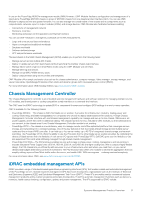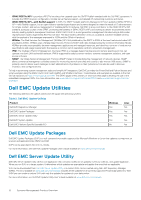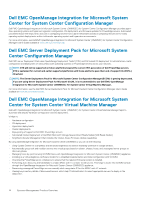Dell PowerEdge R740xd2 EMC Systems Management Overview Guide Version 20.0 - Page 12
Dell EMC Update Utilities, Dell EMC Server Update Utility - technical guide
 |
View all Dell PowerEdge R740xd2 manuals
Add to My Manuals
Save this manual to your list of manuals |
Page 12 highlights
• iDRAC RESTful API: It provides a RESTful interface that expands upon the DMTF Redfish standard with the Dell EMC operations. It includes the RESTful server configuration, modular server feature support, and detailed OS networking inventory and status. • iDRAC RESTful API-with Redfish support: In 2015, the DMTF Scalable platforms Management Forum published iDRAC RESTful API-with Redfish support. It is an open industry-standard specification and schema designed to meet the needs of IT administrators for simple, modern, and secure management of scalable platform hardware. Dell EMC is a key contributor to the iDRAC RESTful API standard, acting as cochair of the SPMF, promoting the benefits of iDRAC RESTful API, and working to deliver those benefits within industry-leading systems management solutions. iDRAC RESTful API is a next generation management standard using a data model representation inside a hypermedia RESTful interface. The data model is defined in terms of a standard, machine-readable schema, with the payload of the messages expressed in JSON and the OData v4 protocol. • WSMan: The Web Services For Management (WSMan) API, first published by the DMTF in 2008, is the most mature and robust API provided by iDRAC. WSMan uses a Simple Object Access Protocol (SOAP) with data modeled using the Common Information Model. WSMan provides interoperability between management applications and managed resources, and identifies a core set of web service specifications and usage requirements that expose a common set of operations central to all systems management. • IPMI: The Intelligent Platform Management Interface (IPMI) is a message-based, hardware-level interface specification that can operate over both LAN and serial interfaces. IPMI is supported broadly by server vendors, systems management solutions, and open source software. • SNMP: The Simple Network Management Protocol (SNMP) helps in standardizing the management of network devices. SNMP allows commercial management consoles created for monitoring network switches and routers to also monitor X86 severs. SNMP is primarily used to deliver event messages to alert administrators of problems on their systems but can also be used to discover, inventory, and configure servers. To help in automating system management tasks and simplify API integration, Dell EMC provides the PowerShell and Python libraries and script examples using the iDRAC RESTful API with Redfish and WSMan interfaces. These libraries and examples are available in the Dell GitHub repository at https://www.github.com/dell. The iDRAC pages offers a library of technical white papers detailing the use of the embedded management APIs. For more information, see www.dell.com/support/article/sln311300 and www.dell.com/support/article/ sln311809. Dell EMC Update Utilities The following table lists the update utilities and the supported operating systems. Table 2. Dell EMC Update Utilities Product Dell EMC Repository Manager Dell EMC Update Packages Dell EMC Server Update Utility Dell EMC System Update Dell EMC Platform Specific Bootable ISO Windows Yes Yes Yes Yes No Linux Yes Yes Yes Yes Yes Dell EMC Update Packages Dell EMC Update Packages (DUP) is a self-contained executable supported by Microsoft Windows or Linux that updates a component on a server and applications like OMSA and iSM. DUPs can be executed in GUI or in CLI mode. For more information, see Dell EMC Update Packages User's Guide available at www.dell.com/esmmanuals. Dell EMC Server Update Utility Dell EMC Server Update Utility (SUU) is an application that contains a collection of updates, inventory collector, and update applicator. When you run SUU on a target system, it determines which updates are appropriate and applies the ones that are applicable. SUU can be downloaded from Dell EMC Sever Update Utility or a custom SUU can be created using Dell EMC Repository Manager (DRM). The SUU available on www.dell.com/esmmanuals includes all the updates for all currently supported PowerEdge platforms. With DRM you can create a custom SUU with only the updates for systems in your data center. For more information, see Dell EMC Update Utility User's Guide available at www.dell.com/esmmanuals. 12 Systems Management Product Overview