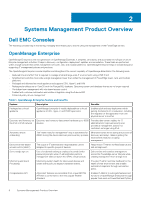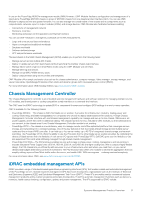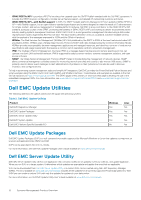Dell PowerEdge R740xd2 EMC Systems Management Overview Guide Version 20.0 - Page 7
Table 1. OpenManage Enterprise feature and benefitscontinued, Feature, Description, Benefits
 |
View all Dell PowerEdge R740xd2 manuals
Add to My Manuals
Save this manual to your list of manuals |
Page 7 highlights
Table 1. OpenManage Enterprise feature and benefits(continued) Feature Description Benefits It also allows them the flexibility of integrating OpenManage Enterprise into their existing IT processes. Custom reports IT administrators can use a powerful reporting engine to create customized reports. Provides IT Admins rapid and easy access to specific device information. Modern UI with elastic search capabilities OpenManage Enterprise uses the modern HTML5 standard for its UI while enabling an elastic search engine that allows IT administrators to find anything in the console in a single search Minimizes training time and maximizes efficiency by delivering quick results on searches involving devices, hardware and software inventory, features, functions, and so on. Also provides access from various browsers, and mobile devices. Firmware compliance policies and updates Firmware compliance policies allow IT administrators to establish one or more firmware baselines for groups of the PowerEdge servers in their environment. Selectively update firmware that is not compliant with the customer defined baselines. Provides a simple method of enforcing minimum firmware levels for the PowerEdge servers that eliminates human error and minimizes downtime. Reinforces security by enabling customers to stay current with the firmware recommended by Dell EMC. Configuration compliance policies Configuration compliance policies allow IT Administrators Enables a simple method to monitor the to establish one or more configuration baselines for groups PowerEdge servers against an established of the PowerEdge servers in their environment. baseline. Helps in enforcing security standards and ensuring management consistency across server BIOS, RAID, network and the iDRAC settings. Bare-metal server deployment Automate server HW configuration deployment to a baremetal PowerEdge server and kick off unattended OS installation process. Saves time and relies less on local IT Administrators for provisioning and configuring PowerEdge server hardware in a reliable and consistent manner. Custom Template Edit Edit the deployment template attributes by using: • Guided view • Advanced view Provides ability to control template editing via "guided view" for specific attributes, such as BIOS, boot sequence etc to avoid human error. Granular control for sophisticated users via the "advanced view" template editing Support for MX-series Support for discovery, inventory, configuration compliance and remediation of MX7000 chassis-as a standalone chassis and as a lead chassis in an Multi Chassis Management (MCM) group. Provides unified support for rack, blades, chassis from a single choice of console for our customer Stateless Deployments and You can assign virtual identities to servers and perform virtual Identity management stateless deployment. Stateless deployments enable to create a server environment that is dynamic and flexible by automatically generating and assigning virtual identity attributes to the I/O interfaces of a server. New Platform Support Support for the latest 14th generation PowerEdge servers Provides unified support for multi- including the new blade servers of MX7000 chassis. generational rack, blades, chassis from a single choice of console for our customer OpenManage Enterprise RESTful API REST API enhancements for network configuration, identity pool creation, device template configuration, and profile management Helps customer script from higher-level frameworks to enable enhanced automation in a datacenter environment Configuration Remediation Remediation of a server config that has drifted against a Helps keep datacenter in compliance to defined baseline. configuration standards For more information, see www.dell.com/support/article/sln310714 . Systems Management Product Overview 7