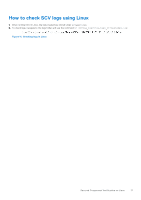Dell PowerEdge R960 Secured Component Verification Version 1.5 1.5.1 1.6 1.7 a - Page 17
How to check SCV logs using Linux
 |
View all Dell PowerEdge R960 manuals
Add to My Manuals
Save this manual to your list of manuals |
Page 17 highlights
How to check SCV logs using Linux 1. After running SCV in Linux, the logs created are stored under scvapp\logs 2. To check logs, navigate to the logs folder and use the command vi SCVLog_%service-tag%_%timestamp%.log Figure 11. Checking logs in Linux Secured Component Verification on Linux 17

How to check SCV logs using Linux
1.
After running SCV in Linux, the logs created are stored under
scvapp\logs
2.
To check logs, navigate to the logs folder and use the command
vi SCVLog_%service-tag%_%timestamp%.log
Figure 11. Checking logs in Linux
Secured Component Verification on Linux
17