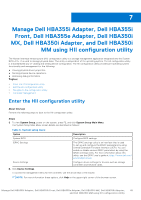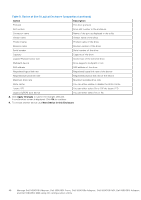Dell PowerEdge T560 Host Bus Adapter Users Guide HBA 355 and 350 Series - Page 48
Table 9. Device at Slot 0 Logical Enclosure 1 properties continued, Manage Dell HBA355i Adapter
 |
View all Dell PowerEdge T560 manuals
Add to My Manuals
Save this manual to your list of manuals |
Page 48 highlights
Table 9. Device at Slot 0 Logical Enclosure 1 properties (continued) Option Description Protocol The drive protocol Slot number Drive slot number in the enclosure Connector name Name of the port as displayed in the utility Vendor name Vendor name of the drive Product name Product name of the drive Revision name Revision version of the drive Serial number Serial number of the drive Capacity Capacity of the drive Logical/Physical sector size Sector size of the selected drive Multipath device Drive supports multipath or not SAS address SAS address of the drive Negotiated logical link rate Negotiated logical link rate of the device Negotiated physical link rate Negotiated physical link rate of the device Maximum drive rate Maximum possible drive rate Write cache You can either enable or disable the Write Cache Locate LED You can either select On or Off the locate LED Legacy OpROM boot device You can either select Yes or No 3. Click Apply Changes to submit the changes selected. A confirmation screen is displayed. Click Ok to continue. 4. To choose another device click Next Device in this Enclosure. 48 Manage Dell HBA355i Adapter, Dell HBA355i Front, Dell HBA355e Adapter, Dell HBA350i MX, Dell HBA350i Adapter, and Dell HBA350i MM using HII configuration utility