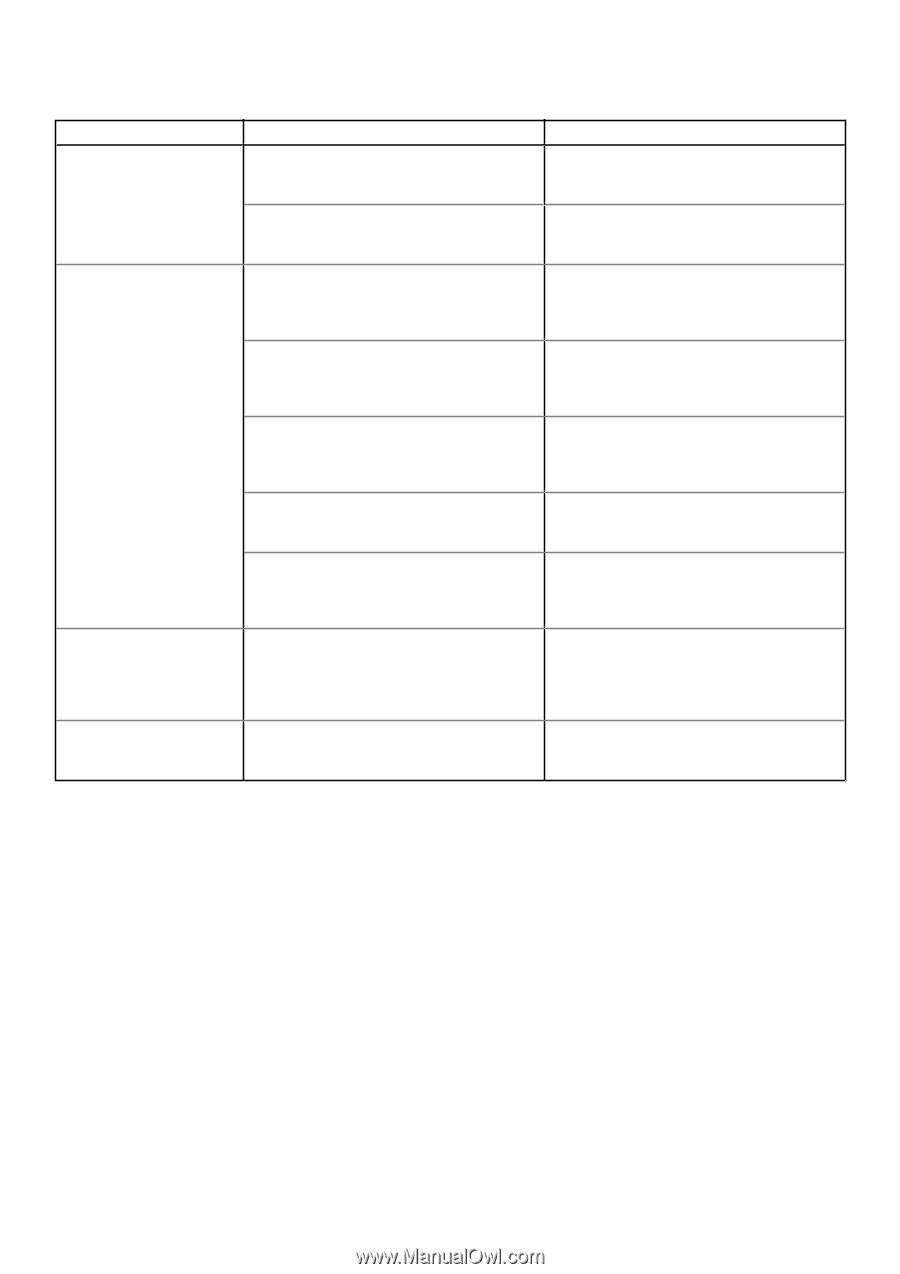Dell PowerEdge T560 Host Bus Adapter Users Guide HBA 355 and 350 Series - Page 55
Table 10. Additional documentation resources for your system continued, Document, Location, Look Up
 |
View all Dell PowerEdge T560 manuals
Add to My Manuals
Save this manual to your list of manuals |
Page 55 highlights
Table 10. Additional documentation resources for your system (continued) Task Document Location For information about installing the operating system, see the operating system documentation. www.dell.com/operatingsystemmanuals For information about updating drivers and www.dell.com/support/drivers firmware, see the Methods to download firmware and drivers section in this document. Managing your system For information about systems management software offered by Dell, see the Dell OpenManage Systems Management Overview Guide. www.dell.com/poweredgemanuals For information about setting up, using, and troubleshooting OpenManage, see the Dell OpenManage Server Administrator User's Guide. www.dell.com/openmanagemanuals > OpenManage Server Administrator For information about installing, using, and troubleshooting Dell OpenManage Enterprise, see the Dell OpenManage Enterprise User's Guide. https://www.dell.com/openmanagemanuals For information about installing and using Dell SupportAssist, see the Dell SupportAssist Enterprise User's Guide. https://www.dell.com/serviceabilitytools For information about partner programs enterprise systems management, see the OpenManage Connections Enterprise Systems Management documents. www.dell.com/openmanagemanuals Understanding event and error messages For information about the event and error messages generated by the system firmware and agents that monitor system components, go to qrl.dell.com > Look Up > Error Code, type the error code, and then click Look it up. www.dell.com/qrl Troubleshooting your system For information about identifying and troubleshooting the PowerEdge server issues, see the Server Troubleshooting Guide. www.dell.com/poweredgemanuals Documentation resources 55