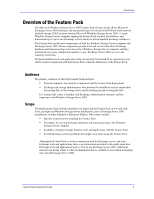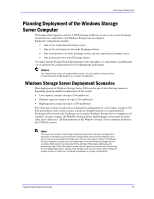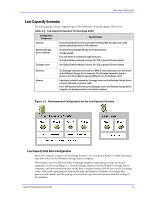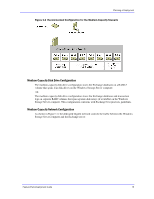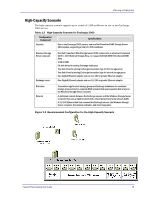Dell PowerVault 745N Configuring Windows® Firewall to Work With Dell - Page 12
Planning Deployment of the Windows Storage, Server Computer - installation disk
 |
View all Dell PowerVault 745N manuals
Add to My Manuals
Save this manual to your list of manuals |
Page 12 highlights
Planning a Deployment Planning Deployment of the Windows Storage Server Computer The Feature Pack supports a total of 1,500 Exchange mailboxes on one or two active Exchange servers that are connected to one Windows Storage Server computer. Supported configurations include: One or two stand-alone Exchange servers One or two active/passive two-node Exchange clusters One active/passive two-node Exchange cluster and one stand-alone Exchange server One active/active two-node Exchange cluster To ensure that the Feature Pack deployment proceeds smoothly, it is important to carefully plan server and network configurations before beginning the deployment. Notice The Feature Pack does not support NAS clusters. Do not install the Feature Pack on Dell PowerVault NAS Systems in a cluster configuration. Windows Storage Server Deployment Scenarios Most deployments of Windows Storage Server 2003 involve one of the following scenarios, depending upon the mailbox requirements of the system: Low-capacity scenario (for up to 250 mailboxes) Medium-capacity scenario (for up to 750 mailboxes) High-capacity scenario (for up to 1,500 mailboxes) The following sections describe the recommended configuration for each of these scenarios. For both performance and security reasons, a dedicated Gigabit network is recommended for Exchange traffic between the Exchange server and the Windows Storage Server computer in all scenarios. In each scenario, the Windows Storage Server and Exchange servers must be in the same Active Directory. All disk partitions on the Windows Storage Server computer should use the NTFS file system. Note The maximum number of Exchange mailboxes supported in a given configuration depends on variables such as network configuration as well as the frequency and type of use by the average Exchange user. The recommended number of mailboxes for each scenario is based upon the assumption that the Windows Storage Server computer (NAS system) is dedicated to the storing of Exchange databases and transaction logs. If the NAS system is also used for general-purpose user file sharing, the resulting performance impact must be taken into account when determining the proper number of maximum Exchange mailboxes for a given configuration. Feature Pack Deployment Guide 12