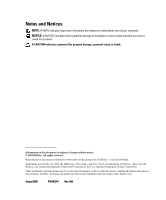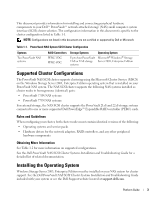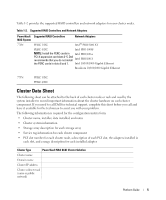Dell PowerVault 775N Dell PowerVault NAS SCSI Cluster Platform Guide - Page 3
Supported Cluster Configurations, Installing the Operating System - specifications
 |
View all Dell PowerVault 775N manuals
Add to My Manuals
Save this manual to your list of manuals |
Page 3 highlights
This document provides information for installing and connecting peripheral hardware components to your Dell™ PowerVault™ network attached storage (NAS) small computer system interface (SCSI) cluster solution. The configuration information in this document is specific to the cluster configuration listed in Table 1-1. NOTE: Configurations not listed in this document are not certified or supported by Dell or Microsoft. Table 1-1. PowerVault NAS System SCSI Cluster Configuration Systems Two PowerVault NAS systems RAID Controllers PERC 3/DC PERC 4/DC Storage Systems Up to four PowerVault 21xS or 22xS storage systems Operating System Microsoft® Windows® Storage Server 2003, Enterprise Edition Supported Cluster Configurations The PowerVault NAS SCSI cluster supports clustering using the Microsoft Cluster Service (MSCS) on the Windows Storage Server 2003, Enterprise Edition operating system that is installed on your PowerVault NAS system. The NAS SCSI cluster supports the following NAS systems installed as cluster nodes in homogeneous (identical) pairs: • PowerVault 770N NAS systems • PowerVault 775N NAS systems For external storage, the NAS SCSI cluster supports the PowerVault 21xS and 22xS storage systems connected to one or more supported Dell PowerEdge™ Expandible RAID controller (PERC) cards. Rules and Guidelines When configuring your cluster, both cluster nodes must contain identical versions of the following: • Operating systems and service packs • Hardware drivers for the network adapters, RAID controllers, and any other peripheral hardware components Obtaining More Information See Table 1-2 for more information on supported configurations. See the Dell PowerVault NAS SCSI Cluster Systems Installation and Troubleshooting Guide for a detailed list of related documentation. Installing the Operating System Windows Storage Server 2003, Enterprise Edition must be installed on your NAS system for cluster support. See the Dell PowerVault NAS SCSI Cluster Systems Installation and Troubleshooting Guide included with your system or see the Dell Support website located at support.dell.com. Platform Guide 3