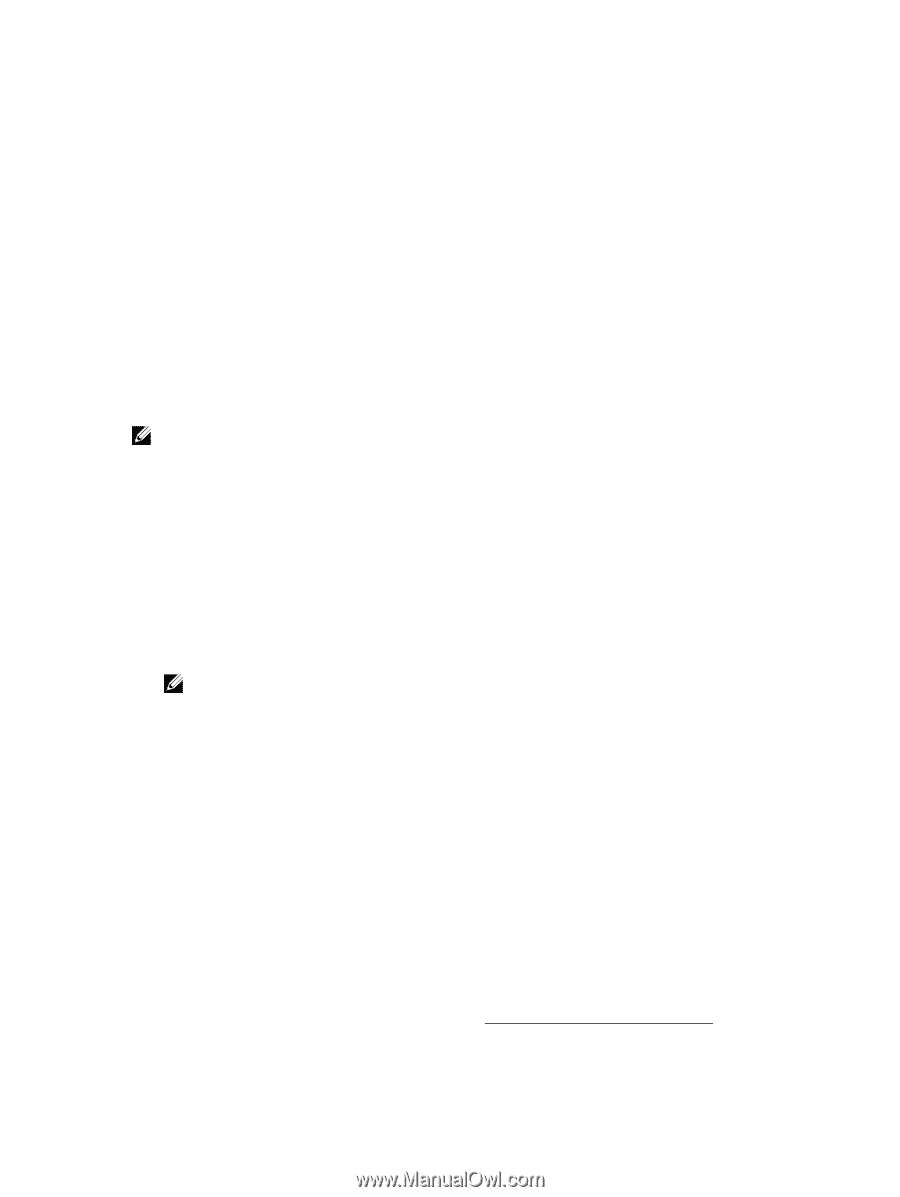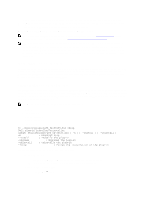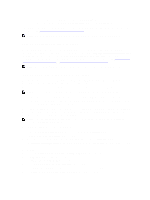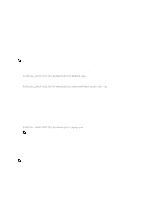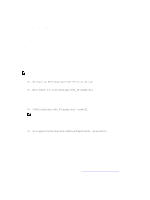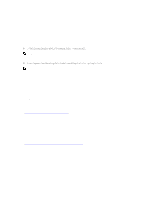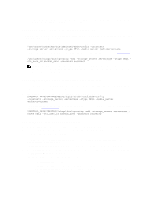Dell PowerVault DX6112 Dell DR Series System Administrator's Guide - Page 135
Installing the OST Plug-In for NetBackup on Linux, Label: Dell OpenStorage OST Plug-in
 |
View all Dell PowerVault DX6112 manuals
Add to My Manuals
Save this manual to your list of manuals |
Page 135 highlights
1. Click Start, and click Control Panel. The Control Panel page is displayed. 2. Under Programs and Features, click Uninstall a program. The Uninstall or change a program page is displayed. 3. Locate the Dell OST plug-in in the listed of installed programs, right click and select Uninstall. The Programs and Features confirmation dialog is displayed. 4. Click Yes in uninstall the Dell OST plug-in. Installing the OST Plug-In for NetBackup on Linux This topic describes how to install the Dell OST plug-in on a media server running the supported Red Hat Enterprise Linux or SUSE Linux server operating system software (using the NetBackup DMA). Ensure that you have downloaded the Dell OST plug-in installer into the correct directory on the designated media server. The OST plug-in installer is saved as Dellostplugin-x86_64-xxxxx.bin.gz, where xxxxx represents its build number. NOTE: The Dell OST plug-in needs to be installed on client systems to support client-side deduplication. 1. Unzip the OST plug-in installer file using the following command: $> /bin/gunzip Dellostplugin-x86_64-xxxxx.bin.gz 2. Configure the executable bit on the OST plug-in installer using the following command: $> /bin/chmod a+x Dellostplugin-x86_64-xxxxx.bin 3. Stop the NetBackup nbrmms service before using the -install option. The OST plug-in installer returns an error if the NetBackup nbrmms service is running when attempting to install the OST plug-in. 4. Run the OST plug-in installer using the -install option, and install the plug-in using the following command: $> ./Dellostplugin-x86_64-xxxxx.bin -install NOTE: You must stop the NetBackup nbrmms process before installing the Dell OST plug-in. You are also required to use the Dell OST plug-in installer to uninstall the plug-in. The location for installing the Dell OST plug-in is not user-configurable. 5. Once the OST plug-in installer has stopped running, and the system prompt returns, verify that the plug-in has loaded properly by checking the output using the following NetBackup command on the Linux media server: $> /usr/openv/netbackup/bin/admincmd/bpstsinfo -plugininfo This NetBackup command lists the Dell OST plug-in details as shown: - Plug-In Name: libstspiDellMT.so - Prefix: DELL - Label: Dell OpenStorage (OST) Plug-in - Build Version: 10 - Build Version Minor: 1 - Operating Version: 10 - Vendor Version: (EAR-2.0.0) Build: 41640 6. Retain the OST plug-in installer on the media server so you can use it if needed to uninstall the plug-in. For information about uninstalling the Dell OST plug-in, see Uninstalling the Dell OST Plug-In for Linux. 135