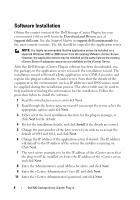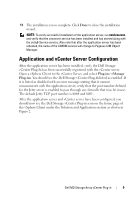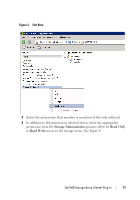Dell PowerVault MD3200i Dell MD Storage Array vCenter Plug-in User’s - Page 6
Installation Requirements, support.dell.com/manuals
 |
View all Dell PowerVault MD3200i manuals
Add to My Manuals
Save this manual to your list of manuals |
Page 6 highlights
Installation Requirements The following requirements must be met in order to install and use the Dell MD Storage Array vCenter Plug-in. • VMware vCenter 4.x server (installed) • Dell storage array with VMware certified firmware • An application server running an MD Storage Array vCenter Plug-in supported operating system as defined in the Support Matrix at support.dell.com/manuals. In addition, system names and IP addresses of vCenter and the Dell MD Storage arrays are required during installation. Use the following table as a template to document the system names and IP addresses of the equipment to be used during the installation process. Table 1. Configuration Worksheet Example vCenter Server Name VCENTER-4 vCenter Administrator Name Application Server Name administrator App-Server Dell Storage Array 1 WinterPark-173- Name 174 Dell Storage Array 2 Name Dell Storage Array 3 Name Storage User 1 Administrator User ID Storage Administrator User ID DNS Name IP Address Password DNS Name IP Address IP Addresses IP Addresses IP Addresses vcenter-4.dell.com 192.168.51. 217 password app-server.dell.com 192.168.51. 225 192.168.51.173/174 N/A 6 Dell MD Storage Array vCenter Plug-in