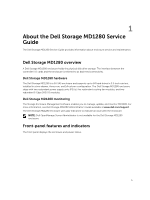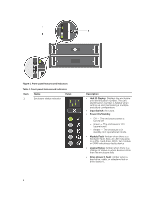Dell PowerVault Storage MD1280 Dell Storage MD1280 Service Guide - Page 10
PSU features and indicators, Control/Feature, Description, Green, Amber
 |
View all Dell PowerVault Storage MD1280 manuals
Add to My Manuals
Save this manual to your list of manuals |
Page 10 highlights
Figure 4. Fan module features and indicators Table 4. Fan module features and indicators Item Control/Feature Icon 1 Release latch 2 Module OK Description Releases fan from enclosure Green - Module OK 3 Fan fault Amber - Loss of communication with the fan module, or reported fan speed is out of specification. PSU features and indicators Dell Storage MD1280 enclosure includes two PSUs in two interface slots. Figure 5. PSU features and indicators 10

Figure 4. Fan module features and indicators
Table 4. Fan module features and indicators
Item
Control/Feature
Icon
Description
1
Release latch
Releases fan from enclosure
2
Module OK
Green
— Module OK
3
Fan fault
Amber
— Loss of communication with the fan
module, or reported fan speed is out of
specification.
PSU features and indicators
Dell Storage MD1280 enclosure includes two PSUs in two interface slots.
Figure 5. PSU features and indicators
10