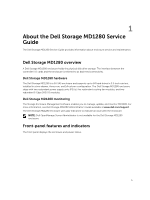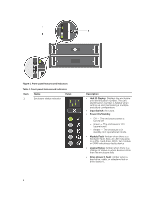Dell PowerVault Storage MD1280 Dell Storage MD1280 Service Guide - Page 8
I/O EMM features and indicators
 |
View all Dell PowerVault Storage MD1280 manuals
Add to My Manuals
Save this manual to your list of manuals |
Page 8 highlights
Figure 2. Back-panel features and indicators Table 2. Back-panel features and indicators Item Control/Feature 1 Optional cable retention positions (4) 2 I/O enclosure management modules (2) 3 Fan modules (5) NOTE: Each fan module includes two fans. The Storage Enclosure Management Software lists 10 fans 0-9. The physical enclosure enumerates the enclosures 1-5. Therefore, in the Storage Enclosure Management Software, fans 0-1 are related to fan module 0, fans 2-3 are related to fan module 1, fans 4-5 related to fan module 4, fans 6-7 are related to fan module 5, and fans 8-9 are related to fan module 5. 4 PSUs (2) 5 Optional cable retention positions (2) 6 Power switches (2) I/O EMM features and indicators Dell Storage MD1280 enclosure includes two I/O Enclosure Management Modules (EMMs). 8