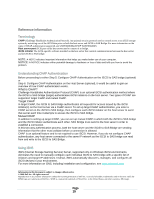Dell PowerVault TL4000 Setting Up Your iSCSI Bridge - Page 14
Re-con you ISV, Note: To delete the targets in Linux use the command below
 |
View all Dell PowerVault TL4000 manuals
Add to My Manuals
Save this manual to your list of manuals |
Page 14 highlights
6) Re-configure your iSCSI initiator 7) Re-configure you ISV Note: To delete the targets in Linux use the command below: iscsiadm --mode node -T iqn.1988-11.com.dell.2000eb:eui.5000e11116c35003.0 --op=delete iscsiadm --mode node -T iqn.1988-11.com.dell.2000eb:eui.5000e11116c35003.1 --op=delete Page 14

Page
14
6)
Re-configure your iSCSI initiator
7) Re-configure you ISV
Note: To delete the targets in Linux use the command below:
iscsiadm --mode node –T iqn.1988-11.com.dell.2000eb:eui.5000e11116c35003.0 --op=delete
iscsiadm --mode node –T iqn.1988-11.com.dell.2000eb:eui.5000e11116c35003.1 --op=delete