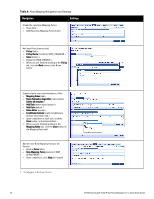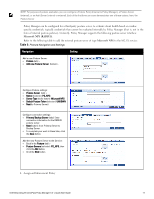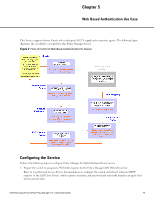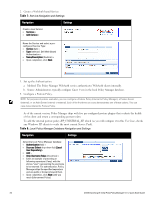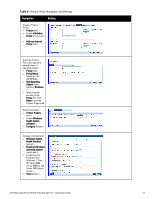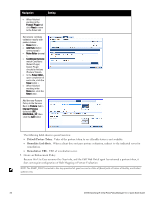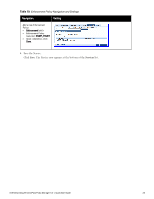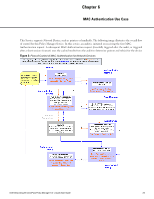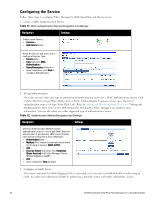Dell Powerconnect W-ClearPass Virtual Appliances W-ClearPass Policy Manager 6. - Page 21
Posture Policy Navigation and Settings, Navigation, Setting
 |
View all Dell Powerconnect W-ClearPass Virtual Appliances manuals
Add to My Manuals
Save this manual to your list of manuals |
Page 21 highlights
Table 9: Posture Policy Navigation and Settings Navigation Setting Create a Posture Policy: l Posture (tab) > l Enable Validation Check (check box) > l Add new Internal Policy (link) > Name the Posture Policy and specify a general class of operating system: l Policy (tab) > l Policy Name (freeform): IPP_ UNIVERSAL > l Host Operating System (radio buttons): Windows > l When finished working in the Policy tab, click Next to open the Posture Plugins tab Select a Validator: l Posture Plugins (tab) > l Enable Windows Health System Validator > l Configure (button) > Configure the Validator: l Windows System Health Validator (popup) > l Enable all Windows operating systems (check box) > l Enable Service Pack levels for Windows 7, Vista, XP Server 2008, Server 2008 R2, and Server 2003 (check boxes) > l Save (button) > Dell Networking W-ClearPass Policy Manager 6.0 | Quick Start Guide 21