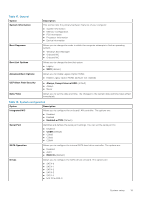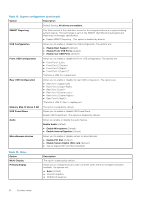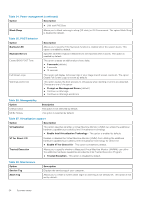Dell Precision 3630 Tower Setup and Specifications Guide - Page 19
Table 17. General, Table 18. System configuration, Always, Except Internal HDD
 |
View all Dell Precision 3630 manuals
Add to My Manuals
Save this manual to your list of manuals |
Page 19 highlights
Table 17. General Option System Information Boot Sequence Boot List Options Advanced Boot Options UEFI Boot Path Security Date/Time Description This section lists the primary hardware features of your computer. ● System Information ● Memory Configuration ● PCI Information ● Processor Information ● Device Information Allows you to change the order in which the computer attempts to find an operating system. ● Windows Boot Manager ● Onboard NIC ● Onboard NIC Allows you to change the boot list option. ● Legacy ● UEFI (default) Allows you to Enable Legacy Option ROMs ● Enable Legacy Option ROMs (Default: not enabled) ● Always, Except Internal HDD (default) ● Always ● Never Allows you to set the date and time. The changes to the system date and time takes effect immediately. Table 18. System configuration Option Description Integrated NIC Allows you to configure the on-board LAN controller. The options are: ● Disabled ● Enabled ● Enabled w/PXE (Default) Serial Port Identifies and defines the serial port settings. You can set the serial port to: ● Disabled ● COM1 (Default) ● COM2 ● COM3 ● COM4 SATA Operation Allows you to configure the internal SATA hard-drive controller. The options are: ● Disabled ● AHCI ● RAID On (Default) Drives Allows you to configure the SATA drives on board. The options are: ● SATA-0 ● SATA-1 ● SATA-2 ● SATA-3 ● SATA-4 ● M.2 PCIe SSD-0 System setup 19