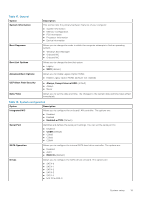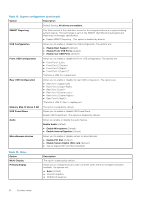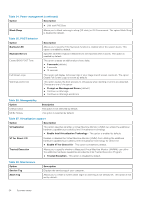Dell Precision 3630 Tower Setup and Specifications Guide - Page 20
Table 18. System configuration continued, Table 19. Video, Enable Secure Digital SD card
 |
View all Dell Precision 3630 manuals
Add to My Manuals
Save this manual to your list of manuals |
Page 20 highlights
Table 18. System configuration (continued) Option Description Default Setting: All drives are enabled. SMART Reporting This field controls if the hard drive errors for the integrated drives are reported during system startup. This technology is part of the SMART (Self Monitoring Analysis and Reporting Technology) specification. ● Enable SMART Reporting - This option is disabled by default. USB Configuration Allows you to enable or disable the USB configuration. The options are: ● Enable Boot Support (default) ● Enable Front USB Ports (default) ● Enable rear USB Ports (default) Front USB Configuration Allows you to enable or disable the Front USB configuration. The options are: ● Front Port 1 (Left) ● Front Port 2 (Center) ● Front Port 3 (Right)* ● Front Port 4 (Type C)* *Denotes a USB 3.0-capable port Rear USB Configuration Allows you to enable or disable the rear USB configuration. The options are: ● Rear Port 1 (Upper Left) ● Rear Port 2 (Upper Right) ● Rear Port 3 (Left)* ● Rear Port 4 (Center Left)* ● Rear Port 5 (Center Right)* ● Rear Port 6 (Right)* *Denotes a USB 3.1 Gen 1-capable port Memory Map IO above 4 GB USB PowerShare The option is enabled by default. Allows you to enable or disable USB PowerShare. Enable USB PowerShare -This option is disabled by default. Audio Allows you enable or disable the audio feature. Enable Audio (Default) ● Enable Microphone (Default) ● Enable Internal Speaker (Default) Miscellaneous devices Allows you to enable or disable various on board devices. ● Enable PCI Slot (Default) ● Enable Secure Digital (SD) card (Default) ● Secure Digital (SD) Card Boot (Default) Table 19. Video Option Multi-Display Primary Display Description The option is selected by default. Allows you to configure primary video controller when there are multiple controllers available. The options are: ● Auto (Default) ● Intel HD Graphics ● NVIDIA HD Graphics 20 System setup