Dell Precision M3800 Dell Owners Manual - Page 10
Removing the Base Cover, Before Working Inside Your Computer
 |
View all Dell Precision M3800 manuals
Add to My Manuals
Save this manual to your list of manuals |
Page 10 highlights
9. WLAN card 10. video-card fan 11. memory modules 12. heatsink Removing the Base Cover 1. Follow the procedures in Before Working Inside Your Computer. 2. Close the display and turn the computer over. 3. Turn the system badge over and place it on the base cover. 4. Remove the screws that secure the base cover to the palmrest assembly. 10
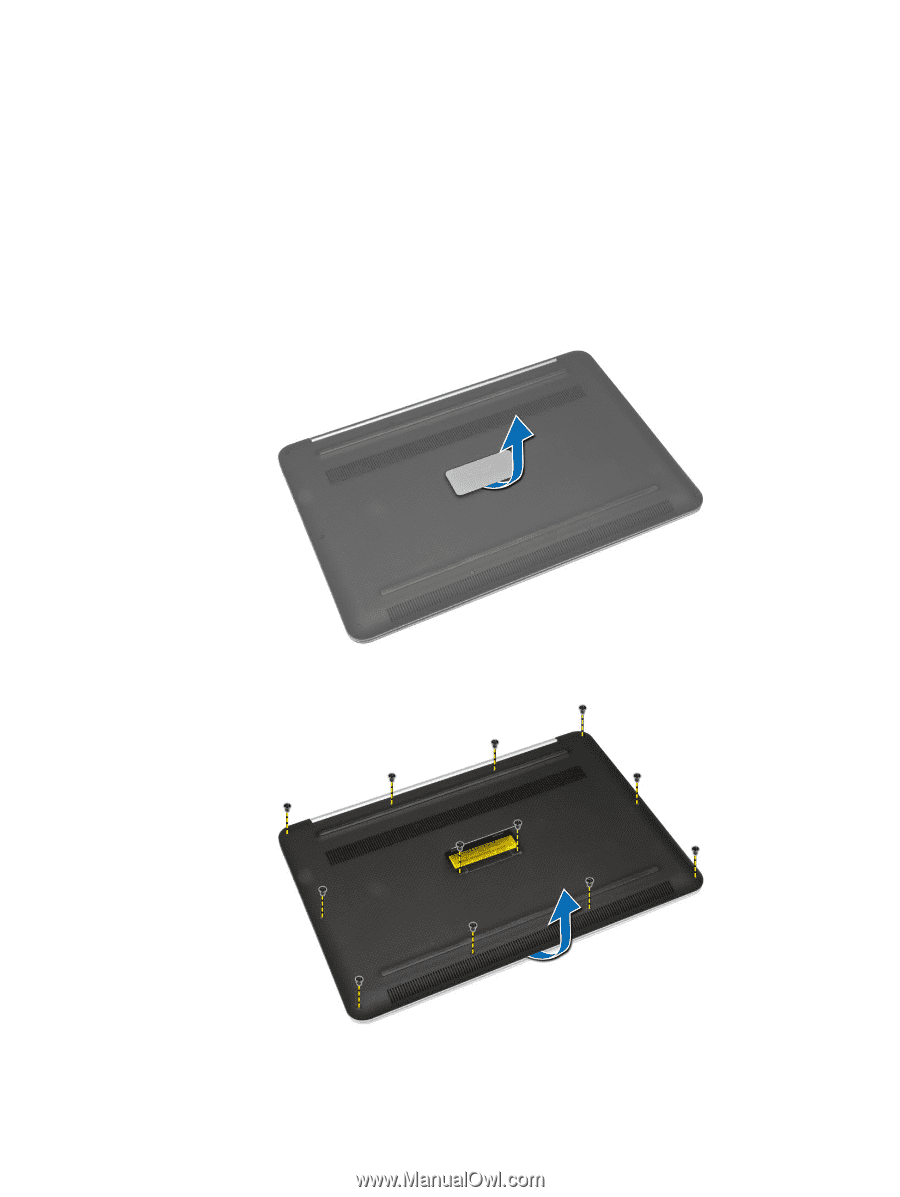
9.
WLAN card
10.
video-card fan
11.
memory modules
12.
heatsink
Removing the Base Cover
1.
Follow the procedures in
Before Working Inside Your Computer
.
2.
Close the display and turn the computer over.
3.
Turn the system badge over and place it on the base cover.
4.
Remove the screws that secure the base cover to the palmrest assembly.
10














