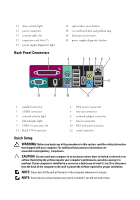Dell Precision T7500 Setup and Features Information Tech Sheet - Page 3
Connect the monitor using one of the following cables, The dual monitor Y-adapter cable
 |
View all Dell Precision T7500 manuals
Add to My Manuals
Save this manual to your list of manuals |
Page 3 highlights
1 Connect the monitor using one of the following cables: a The dual monitor Y-adapter cable b The white DVI cable c The blue VGA cable d The blue VGA cable to a DVI adapter
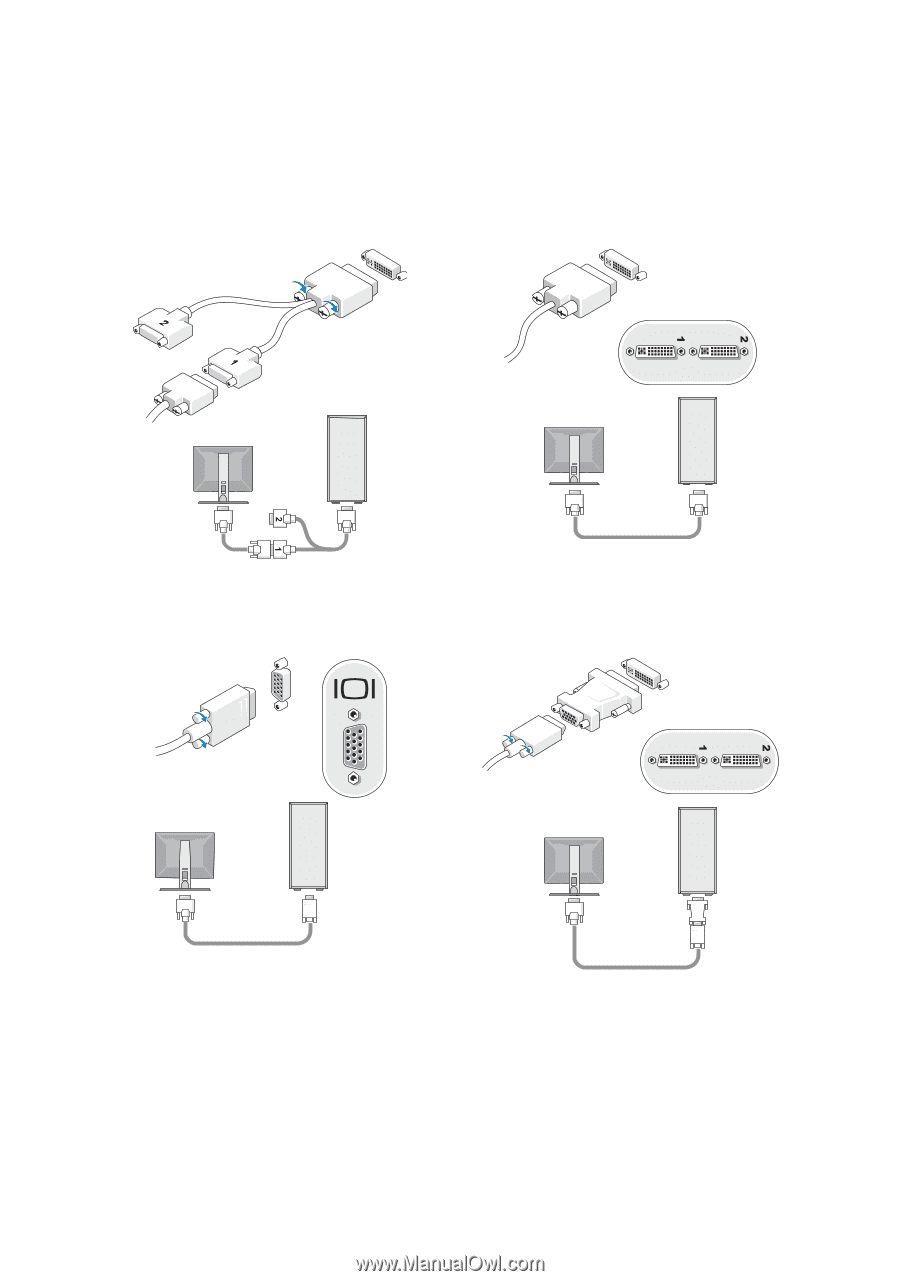
1
Connect the monitor using one of the following cables:
a
The dual monitor Y-adapter cable
b
The white DVI cable
c
The blue VGA cable
d
The blue VGA cable to a DVI adapter