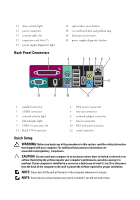Dell Precision T7500 Setup and Features Information Tech Sheet - Page 6
operating state, initialization but that the power supply is good - in normal - sas
 |
View all Dell Precision T7500 manuals
Add to My Manuals
Save this manual to your list of manuals |
Page 6 highlights
Video Type: Discrete Drives Externally accessible Internally accessible Available devices Controls and Lights Front of the computer: Power button Power light Drive activity light Link integrity light PCI Express 2.0 x16 (two slots) NOTE: Support for two full height, full length graphics cards using the PCIe x16 graphics card slot four 5.25 inch drive bays (can support 3.5 inch flex bay) four 3.5 inch drive bays • up to five 3.5 inch SATA or four SAS hard drives • up to three of the following 5.25-inch drives: SATA DVD-ROM, DVD+/-RW super multi drive/Blu-ray™ drive • one 3.5-inch USB media card reader or • one 3.5-inch FDD drive NOTE: Supports a maximum of five hard drives push button green light - Blinking green in sleep state; solid green for power-on state amber light - A blinking amber light indicates a problem with the system board. A solid amber light when the computer does not start indicates that the system board cannot start initialization but that the power supply is good - in normal operating state no light - System is in the off state green light - indicates that the computer is reading data from or writing data to the SATA hard drive or CD/DVD green light - A good connection exists between the network and the computer off (no light) - The computer is not detecting a physical connection to the network