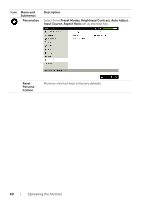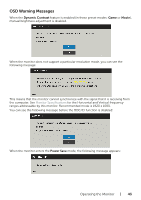Dell S2418H S2418H/S2418HX Users Guide - Page 38
Menu and, Submenus, Description, Audio, Audio Source, MaxxAudio, Reset Audio, Energy, Power
 |
View all Dell S2418H manuals
Add to My Manuals
Save this manual to your list of manuals |
Page 38 highlights
Icon Menu and Submenus Audio Description Audio Source Allows you to set the audio source from the main window or the sub-window. MaxxAudio ON: MaxxAudio effect and native frequency response of Diplo Speakers. OFF: Bypass mode using native frequency response of Diplo Speakers. Reset Audio Select this option to restore default audio settings. Energy Power Allows you to set the state of the power light to save energy. Button LED Reset Energy Select this option to restore default Energy settings. 38 | Operating the Monitor

38
|
Operating the Monitor
Icon
Menu and
Submenus
Description
Audio
Audio Source
Allows you to set the audio source from the main window or
the sub-window.
MaxxAudio
ON:
MaxxAudio effect and native frequency response of Diplo
Speakers.
OFF:
Bypass mode using native frequency response of Diplo
Speakers.
Reset Audio
Select this option to restore default audio settings.
Energy
Power
Button LED
Allows you to set the state of the power light to save energy.
Reset Energy
Select this option to restore default
Energy
settings.