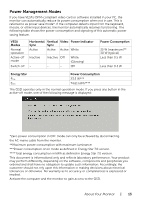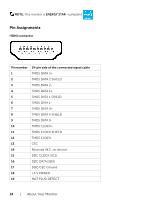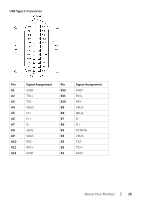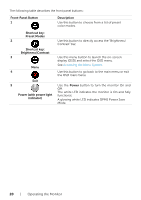Dell S2718D Users Guide - Page 17
Setting Up the Monitor, Using the Tilt and Swivel, Connecting Your Monitor
 |
View all Dell S2718D manuals
Add to My Manuals
Save this manual to your list of manuals |
Page 17 highlights
Setting Up the Monitor Using the Tilt and Swivel Tilt and Swivel You can tilt the monitor for the most comfortable viewing angle. Connecting Your Monitor WARNING: Before you begin any of the procedures in this section, follow the Safety Instructions. To connect your monitor to the computer: 1 Turn off your computer. 2 Connect the HDMI/USB Type C cable from your monitor to the computer. 3 Switch on your monitor. 4 Select the correct input source at Monitor OSD Menu and turn on your computer. Setting Up the Monitor | 17

Setting Up the Monitor
|
17
Setting Up the Monitor
Using the Tilt and Swivel
Tilt and Swivel
You can tilt the monitor for the most comfortable viewing angle.
Connecting Your Monitor
WARNING: Before you begin any of the procedures in this section, follow the
Safety Instructions
.
To connect your monitor to the computer:
1
Turn off your computer.
2
Connect the HDMI/USB Type C cable from your monitor to
the computer.
3
Switch on your monitor.
4
Select the correct input source at Monitor OSD Menu and turn on your
computer.