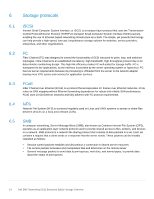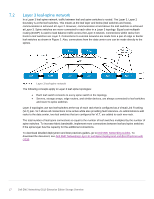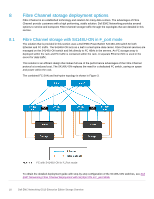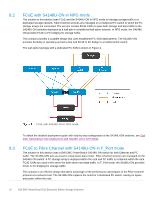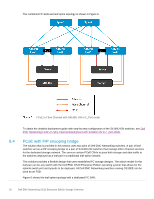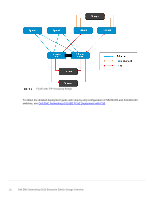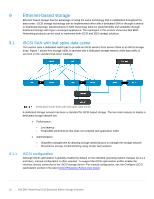Dell S4148U-ON EMC Networking OS10 Enterprise Edition Storage Overview - Page 17
Dell EMC Networking Layer 3 Leaf-Spine Deployment and Best Practices - configuration guide
 |
View all Dell S4148U-ON manuals
Add to My Manuals
Save this manual to your list of manuals |
Page 17 highlights
7.2 Layer 3 leaf-spine network In a Layer 3 leaf-spine network, traffic between leaf and spine switches is routed. The Layer 3, Layer 2 boundary is at the leaf switches. This means at the leaf layer and below (leaf switches and hosts), communication is achieved at Layer 2. However, communication at and above the leaf switches is achieved at Layer 3. Spine switches are never connected to each other in a Layer 3 topology. Equal cost multipath routing (ECMP) is used to load balance traffic across the Layer 3 network. Connections within racks from hosts to leaf switches are Layer 2. Connections to external networks are made from a pair of edge or border leaf switches as shown in Figure 2. Also, connections from the data center core can be made directly to the spines. Layer 3 leaf-spine network The following concepts apply to Layer 3 leaf-spine topologies: • Each leaf switch connects to every spine switch in the topology • Servers, storage arrays, edge routers, and similar devices, are always connected to leaf switches and never to spine switches Layer 3 topologies use two leaf switches at the top of each rack that is configured as a Virtual Link Trunking (VLT) pair. VLT allows all connections to be active while also providing fault tolerance. As administrators add racks to the data center, two leaf switches that are configured for VLT, are added to each new rack. The total number of leaf-spine connections is equal to the number of leaf switches multiplied by the number of spine switches. To increase fabric bandwidth, implement more connections between leaf and spine switches if the spine layer has the capacity for the additional connections. To download detailed deployment and best practices guides, go to Dell EMC Networking Guides. To download the document, see Dell EMC Networking Layer 3 Leaf-Spine Deployment and Best Practices with OS10. 17 Dell EMC Networking OS10 Enterprise Edition Storage Overview