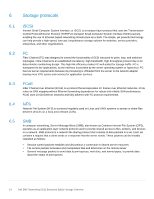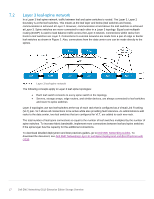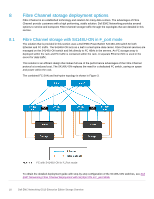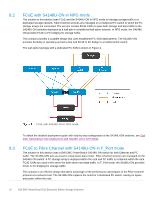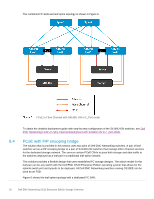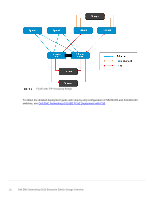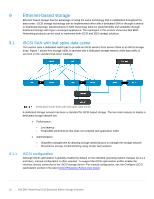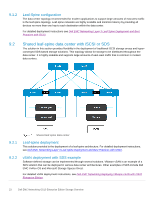Dell S4148U-ON EMC Networking OS10 Enterprise Edition Storage Overview - Page 19
FCoE with S4148U-ON in NPG mode, FCoE to Fibre Channel with S4148U-ON in F_Port mode
 |
View all Dell S4148U-ON manuals
Add to My Manuals
Save this manual to your list of manuals |
Page 19 highlights
8.2 FCoE with S4148U-ON in NPG mode The solution in this section uses FCoE and the S4148U-ON in NPG mode to manage storage traffic to a dedicated storage network. Fibre Channel services are managed on a traditional FC switch to which the FC storage arrays are connected. The servers contain FCoE CNAs to pass both storage and data traffic to the S4148U-ON switches deployed as a leaf pair in a traditional leaf-spine network. In NPG mode, the S4148UON provides FCoE to FC bridging for storage traffic. This solution provides a scalable design that uses established FC SAN deployments. The S4148U-ON provides flexibility in operating as both a leaf and FCoE to FC bridge to a traditional FC switch. The leaf-spine topology with a dedicated FC SAN is shown in Figure 4. FCoE with S4148U-ON in NPG mode 8.3 To obtain the detailed deployment guide with step-by-step configuration of the S4148U-ON switches, see Dell EMC Networking FCoE Deployment with S4148U-ON in NPG Mode FCoE to Fibre Channel with S4148U-ON in F_Port mode The solution in this section uses a Dell EMC PowerSwitch S4148U-ON switch for both Ethernet and FC traffic. The S4148U-ON acts as a leaf in a leaf-spine data center. Fibre Channel services are managed on the S4148U-ON switch. A FC storage array is deployed within the rack and FC traffic is contained within the rack. FCoE CNAs are used in the server for both server and data traffic. In F_Port mode, the S4148U-ON provides FCoE to FC bridging for storage traffic. This solution is an efficient design that takes advantage of the performance advantages of the Fibre Channel protocol at a reduced cost. The S4148U-ON replaces the need for a dedicated FC switch, saving on space and power within the rack. 19 Dell EMC Networking OS10 Enterprise Edition Storage Overview