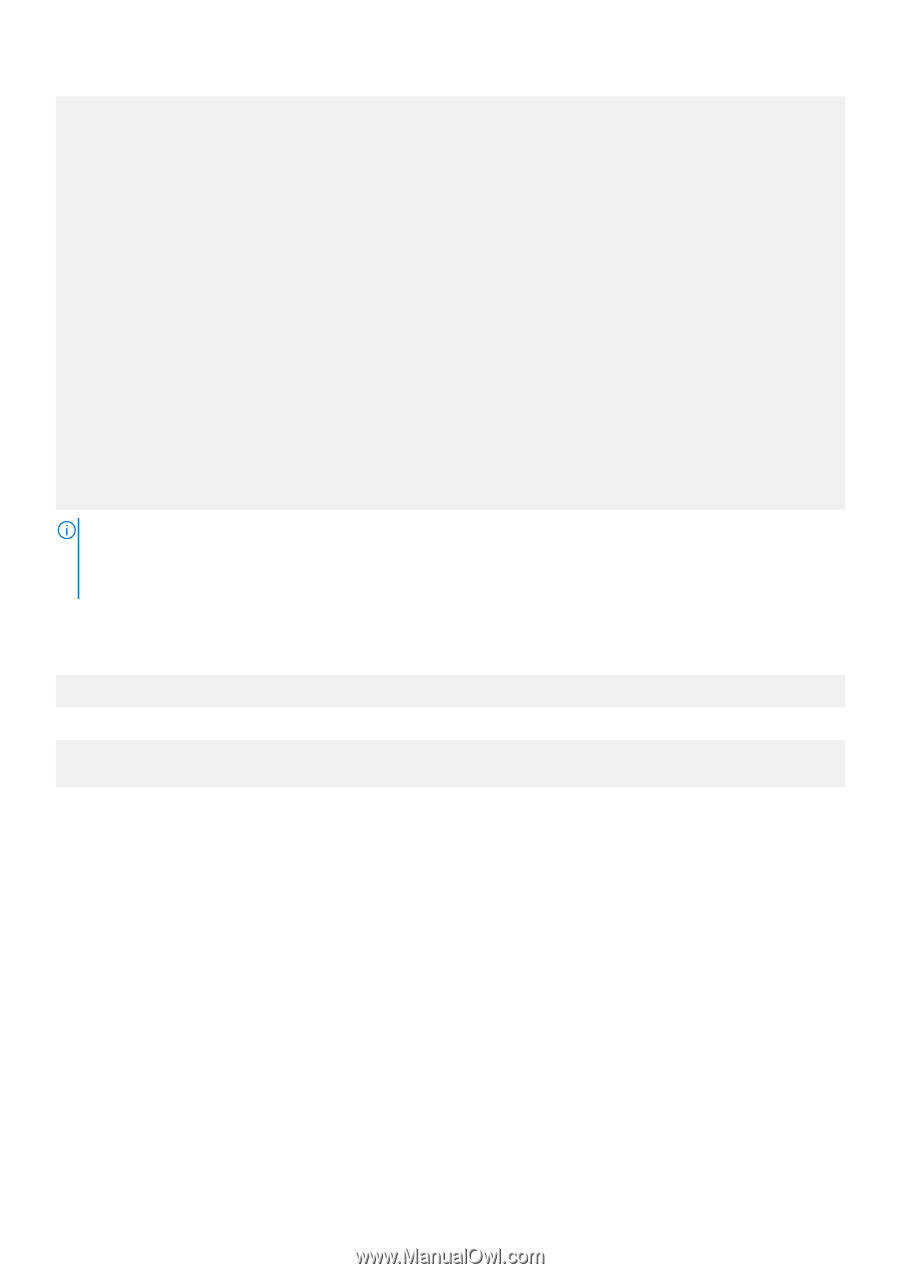Dell S5212F-ON EMC PowerSwitch S5200-ON Series BMC User Guide March 2021 - Page 10
Date and time, DNS configuration
 |
View all Dell S5212F-ON manuals
Add to My Manuals
Save this manual to your list of manuals |
Page 10 highlights
bakgw macaddr Set backup gateway MAC address password Set session password for this channel snmp Set SNMP public community string user Enable default user for this channel access Enable or disable access to this channel alert Enable or disable PEF alerting for this channel arp respond Enable or disable BMC ARP responding arp generate Enable or disable BMC gratuitous ARP generation arp interval Set gratuitous ARP generation interval vlan id Disable or enable VLAN and set ID (1-4094) vlan priority Set vlan priority (0-7) auth Set channel authentication types level = CALLBACK, USER, OPERATOR, ADMIN type = NONE, MD2, MD5, PASSWORD, OEM ipsrc Set IP Address source none = unspecified source static = address manually configured to be static dhcp = address obtained by BMC running DHCP bios = address loaded by BIOS or system software cipher_privs XXXXXXXXXXXXXXX Set RMCP+ cipher suite privilege levels X = Cipher Suite Unused c = CALLBACK u = USER o = OPERATOR a = ADMIN O = OEM bad_pass_thresh Set bad password threshold NOTE: Dell Technologies recommends setting LAN parameters from the host microprocessor. You can run all other ipmitool options from a remote machine after the BMC has the correct IP address and LAN settings. When running ipmitool from a remote machine, the command prefix is ipmitool -H -I lanplus -U -P ...">. The number is the LAN channel, which is 1 in this BMC implementation. Dell Technologies recommends using the LAN settings command from a system-side machine rather than from a remote machine. To set a dynamic host configuration protocol (DHCP) IP address, use the following command: # ipmitool lan set 1 ipsrc dhcp To set a static IP address: # ipmitool lan set 1 ipsrc static # ipmitool lan set 1 ipaddr You can also add the BMC IP address from the BIOS. For more information, see the BIOS manual at www.dell.com/support. DNS configuration Use these commands to set and get domain name server (DNS)-related settings, for example hostname, domain setting, and DNS server settings. BMC supports only three DNS server IP addresses. These IP addresses can be either IPv4 or IPv6. To set DNS configuration details, use the DNS configuration command. The DNS configuration is buffered and applies only after you set a DNS Restart-parameter #7. Date and time BIOS sets the date and time during boot up. Use the iseltime tool that is part of the ipmiutil package. Use the ipmiutil command only on the local processor. For more information about the ipmiutil command, see ipmiutil package. Install the ipmiutil package and use the iseltime command. 10 Configuration methods