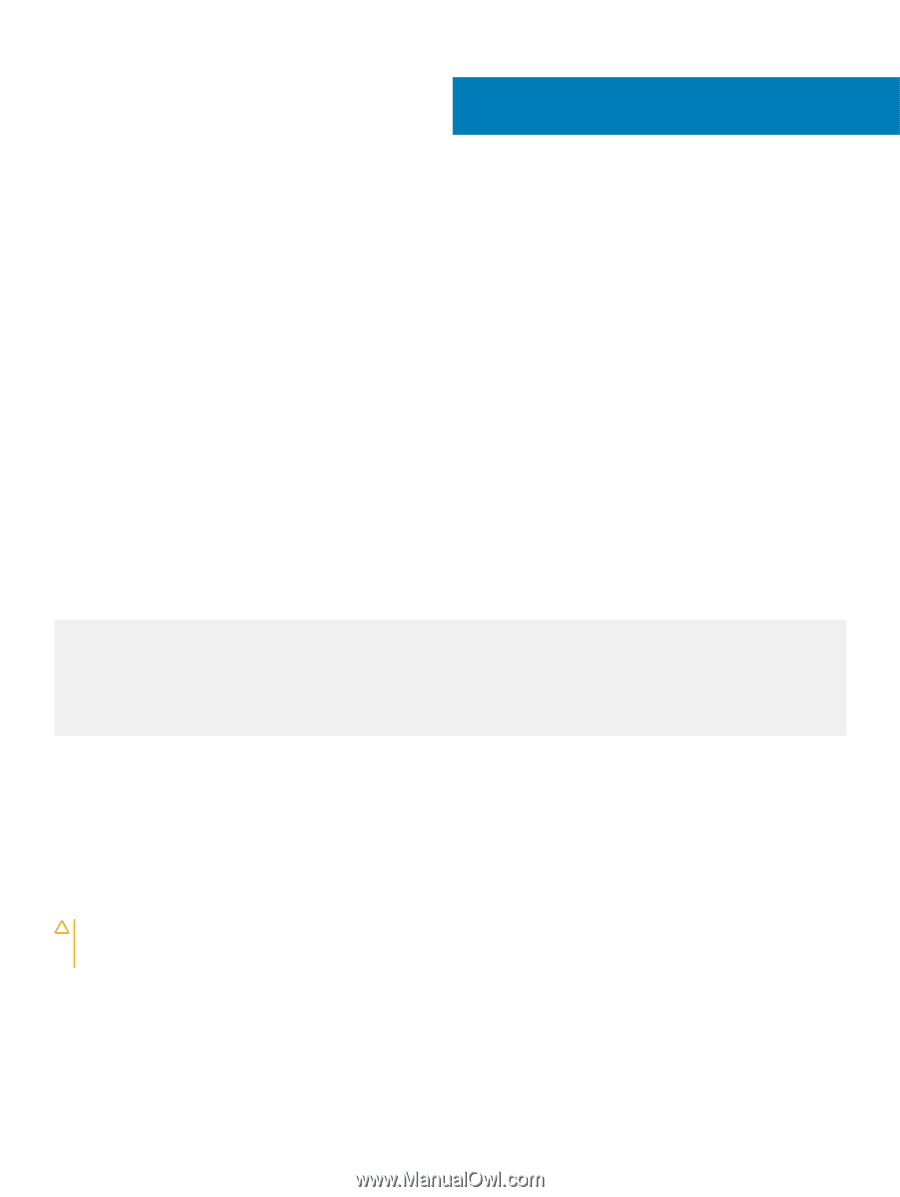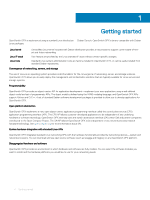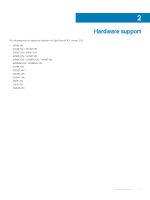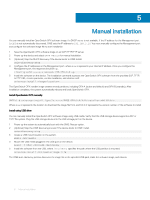Dell S5224F-ON OpenSwitch OPX Installation Guide with Enhancement Package Rele - Page 6
Installation, Available ONIE modes - management port
 |
View all Dell S5224F-ON manuals
Add to My Manuals
Save this manual to your list of manuals |
Page 6 highlights
3 Installation You can install OpenSwitch OPX using an industry-standard open network install environment (ONIE) software image with auto-discovery, manually, or from a USB device. See opencompute.org for detailed information about ONIE installation. ONIE installation support • Automatic (zero-touch) installation - ONIE discovers network information including the DHCP server, connects to an image server, options to point to the server for the image, and downloads and installs an image automatically. • Manual installation - Manually configure your network information if a DHCP server is not available (see Manual installation). System setup Verify that the system is connected correctly before installation: • Connect a serial cable and terminal emulator to the console serial port - required serial port settings are 115200, 8 data bits, and no parity. • Connect the Management port to the network if you prefer downloading an image over a network. To locate the Console port and the Management port, see the Getting Started Guide shipped with your switch or the platform-specific Installation Guide at www.dell.com/support. Install OpenSwitch OPX If there is a current OS installed, power up the switch to access the ONIE boot menu. The ONIE boot menu is visible and accessible via the console. |*ONIE: Install OS | | ONIE: Rescue | | ONIE: Uninstall OS | | ONIE: Update ONIE | | ONIE: Embed ONIE | | ONIE: Diag ONIE | Available ONIE modes: • Install OS - Installs an OpenSwitch OPX image. • Rescue - Reboots the system into ONIE for repair, debugging, and forensics. • Uninstall OS - Deletes the contents of all disk partitions except ONIE. • Update ONIE - Installs a new ONIE version. • Embed ONIE - Formats an empty disk and installs ONIE. • Diag ONIE - Runs system diagnostics. CAUTION: During an automatic or manual OpenSwitch OPX installation, if an error condition occurs that results in an unsuccessful installation, perform Uninstall OS first to clear the partitions if there is an existing OS on the switch. If the problem persists, contact Dell EMC Technical Support if you have purchased the support binary. 6 Installation