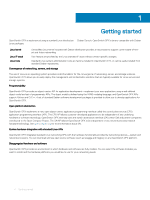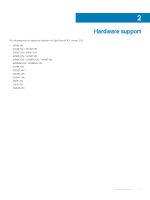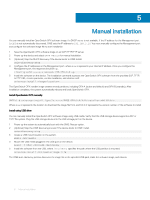Dell S5224F-ON OpenSwitch OPX Installation Guide with Enhancement Package Rele - Page 7
Automatic installation
 |
View all Dell S5224F-ON manuals
Add to My Manuals
Save this manual to your list of manuals |
Page 7 highlights
4 Automatic installation You can automatically (zero-touch) install an OpenSwitch OPX image on an ONIE-enabled device. Once the device successfully boots to ONIE: Install OS, auto-discovery obtains the hostname, domain name, Management interface IP address, as well as the IP address of the DNS name server(s) on your network from the DHCP server and DHCP options. The ONIE automatic-discovery process locates the stored software image, starts installation, then reboots the device with the new software image. If a USB drive is inserted, auto-discovery searches the USB storage supporting FAT or EXT2 file systems. It also searches SCP, FTP, or TFTP servers with the default DNS name of the ONIE server. DHCP options are not used to provide the server IP, and the auto-discovery method repeats until a successful software image installation occurs and reboots the device. Automatic installation 7