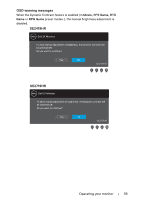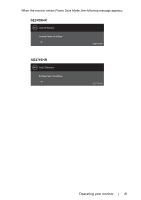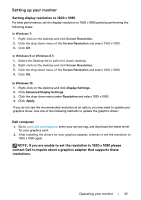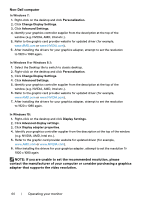Dell SE2419HR Monitor Users Guide - Page 39
OSD warning messages, SE2419HR
 |
View all Dell SE2419HR manuals
Add to My Manuals
Save this manual to your list of manuals |
Page 39 highlights
OSD warning messages When the Dynamic Contrast feature is enabled (in Movie, FPS Game, RTS Game or RPG Game preset modes.), the manual brightness adjustment is disabled. SE2419HR Dell 24 Monitor To allow manual adjustment of brightness, the Dynamic Contrast will be switched o . Do you want to continue? Yes No SE2419HR SE2719HR Dell 27 Monitor To allow manual adjustment of brightness, the Dynamic Contrast will be switched o . Do you want to continue? Yes No SE2719HR Operating your monitor | 39

Operating your monitor
|
39
OSD warning messages
When the Dynamic Contrast feature is enabled (in
Movie, FPS Game, RTS
Game
or
RPG Game
preset modes.
), the manual brightness adjustment is
disabled.
SE2419HR
SE2719HR
Dell 24 Monitor
SE2419HR
To allow manual adjustment of brightness, the Dynamic Contrast will
be switched off.
Do you want to continue?
Yes
No
Dell 27 Monitor
SE2719HR
To allow manual adjustment of brightness, the Dynamic Contrast will
be switched off.
Do you want to continue?
Yes
No