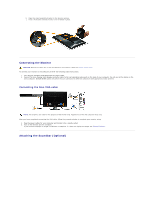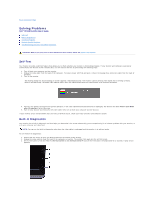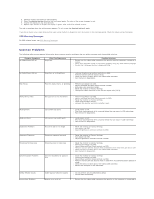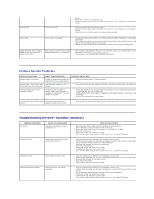Dell ST2220 User's Guide - Page 29
Back to Contents
 |
View all Dell ST2220 manuals
Add to My Manuals
Save this manual to your list of manuals |
Page 29 highlights
Low Volume Volume is too low Back to Contents Page l Clear any obstructions between the Soundbar and the user. l Turn the volume up to its maximum level. l Set all Windows volume controls to their maximum. l Increase the volume of the audio application. l Test the Soundbar using another audio source (i.e., portable CD player).
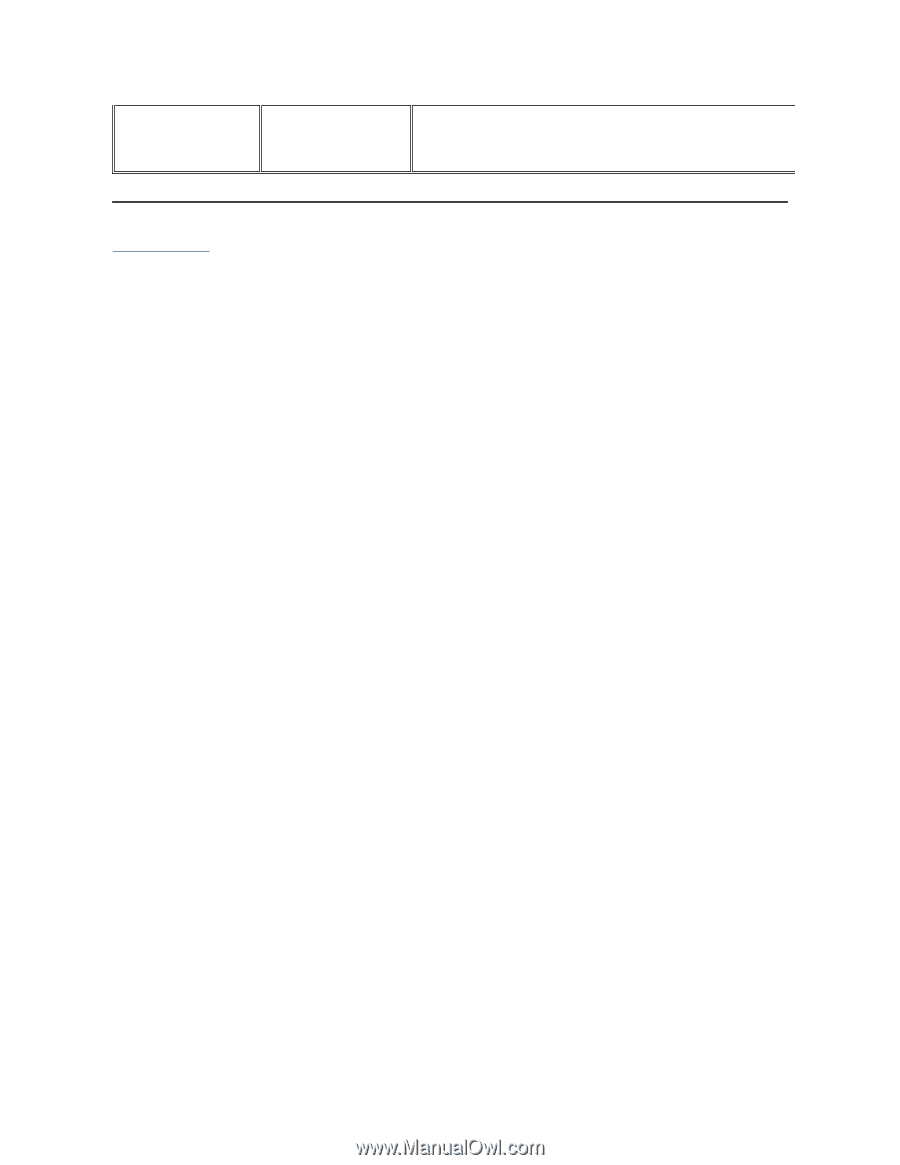
Back to Contents Page
Low Volume
Volume is too low
l
Clear any obstructions between the Soundbar and the user.
l
Turn the volume up to its maximum level.
l
Set all Windows volume controls to their maximum.
l
Increase the volume of the audio application.
l
Test the Soundbar using another audio source (i.e., portable CD player).