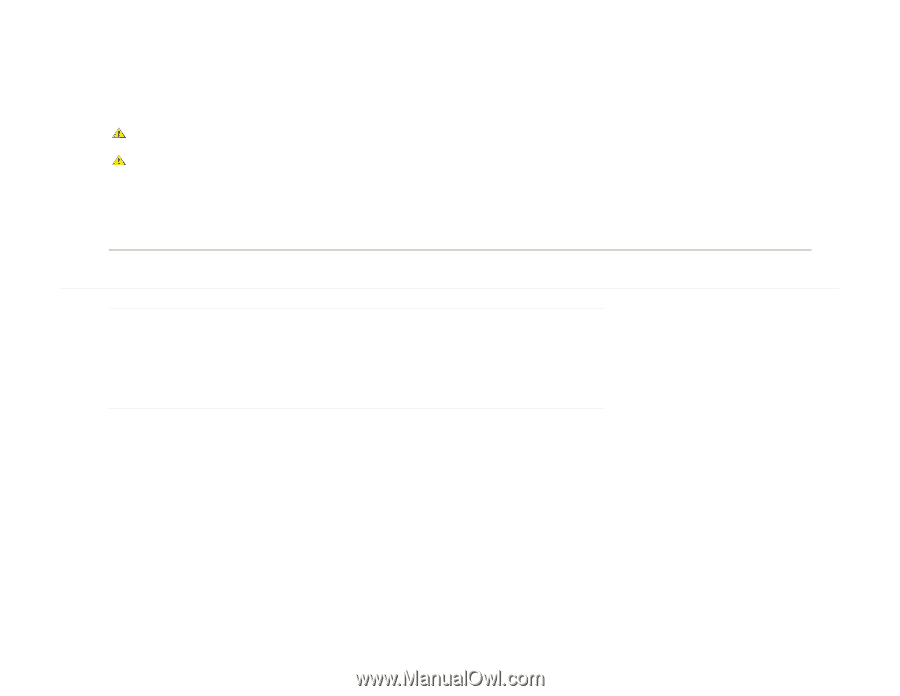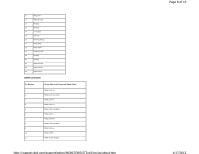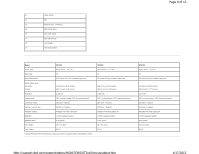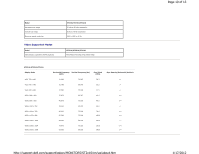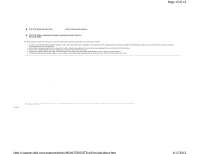Dell ST2410 User Guide - Page 13
of 13 - price
 |
View all Dell ST2410 manuals
Add to My Manuals
Save this manual to your list of manuals |
Page 13 highlights
Page 13 of 13 Maintenance Guidelines Caring for Your Monitor CAUTION: Read and follow the Safety Instructions before cleaning the monitor. CAUTION: Before cleaning the monitor, unplug the monitor from the electrical outlet. For best practices, follow the instructions in the list below while unpacking, cleaning, or handling your monitor: • To clean your antistatic screen, lightly dampen a soft, clean cloth with water. If possible, use a special screen-cleaning tissue or solution suitable for the antistatic coating. Do not use benzene, thinner, ammonia, abrasive cleaners, or compressed air. • Use a lightly-dampened, warm cloth to clean the monitor. Avoid using detergent of any kind as some detergents leave a milky film on the monitor. • If you notice a white powder when you unpack your monitor, wipe it off with a cloth. • Handle your monitor with care as dark-colored monitors may scratch and show white scuff marks more than lighter-colored monitors. • To help maintain the best image quality on your monitor, use a dynamically changing screen saver and turn off your monitor when not in use. Back to Contents Page Support Home Page Shop Why Buy Dell? Laptops Desktops Electronics & Software Printers & Ink HDTVs & Home Theater Support Drivers and Downloads Product Support Support by Topic Warranty Information Parts and Upgrades Premium Services Community Join the Discussion Share Your Ideas Read our Blog Ratings & Reviews Community Home Company Information About Dell Corporate Responsibility Careers Investors Newsroom My Account Sign-in / Register Order Status Saved Carts Order Support Make a Payment snWEB2 Laptops | Desktops | Business Laptops | Business Desktops | Workstations | Servers | Storage | Services | Monitors | Printers | LCD TVs | Electronics © 2012 Dell | About Dell | Terms of Sale | Unresolved Issues | Privacy | About Our Ads and Emails | Dell Recycling | Contact | Site Map | Visit ID | Feedback Large Text Offers subject to change, not combinable with all other offers. Taxes, shipping, handling and other fees apply. U.S. Dell Home and Home Office new purchases only. Dell reserves the right to cancel orders arising from pricing or other errors. http://support.dell.com/support/edocs/MONITORS/ST2x10/en/ug/about.htm 1/17/2012