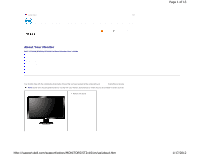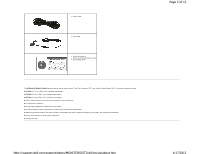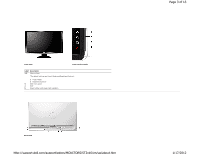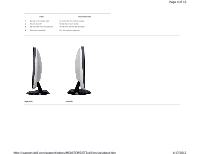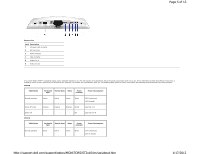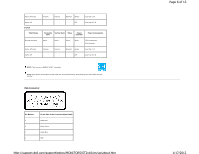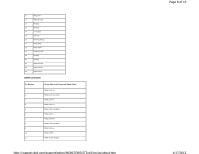Dell ST2410 User Guide - Page 3
of 13 - settings
 |
View all Dell ST2410 manuals
Add to My Manuals
Save this manual to your list of manuals |
Page 3 highlights
Identifying Parts and Features Front View Front View Front Panel Controls Label Description 1-2 Shortcut keys *The default settings are Preset Modes and Brightness/Contrast. 1 Preset Modes 2 Brightness/Contrast 3 OSD menu select 4 EXIT 5 Power button (with power light indicator) Back View Back View http://support.dell.com/support/edocs/MONITORS/ST2x10/en/ug/about.htm Page 3 of 13 1/17/2012

Identifying Parts and Features
Front View
Front View
Front Panel Controls
Label
Description
1-2
Shortcut keys
*The default settings are Preset Modes and Brightness/Contrast.
1
Preset Modes
2
Brightness/Contrast
3
OSD menu select
4
EXIT
5
Power button (with power light indicator)
Back View
Back View
Page 3 of 13
1/17/2012