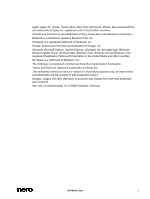Dell Streak Dell Mobile Sync Manual - Page 4
Table of contents - 7 with windows 8
 |
UPC - 610214624192
View all Dell Streak manuals
Add to My Manuals
Save this manual to your list of manuals |
Page 4 highlights
Table of contents 1 Start Successfully About the Application Versions of Dell Mobile Sync Installing the Application Working with Dell Mobile Sync 2 User Interface Main Window Library Management and Options Music Browsing Screen Photo Browsing Screen Photo Editing Video Browsing Screen Video Playback Screen Slide Show Screen Personalize Slide Show Window Album Screen Photo Editing Dell Mobile Sync 7 7 7 8 9 11 11 15 17 21 25 30 33 36 38 40 43 4

Dell Mobile Sync
4
Table of contents
1
Start Successfully
7
About the Application
7
Versions of Dell Mobile Sync
7
Installing the Application
8
Working with Dell Mobile Sync
9
2
User Interface
11
Main Window
11
Library Management and Options
15
Music Browsing Screen
17
Photo Browsing Screen
21
Photo Editing
25
Video Browsing Screen
30
Video Playback Screen
33
Slide Show Screen
36
Personalize Slide Show Window
38
Album Screen
40
Photo Editing
43