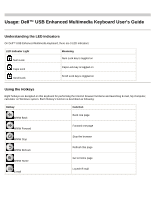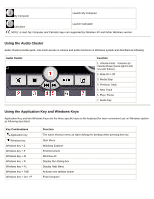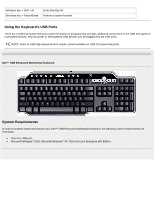Dell TH836 User Guide - Page 1
Dell TH836 - Multimedia Keyboard Wired Manual
 |
View all Dell TH836 manuals
Add to My Manuals
Save this manual to your list of manuals |
Page 1 highlights
Usage: Dell™ USB Enhanced Multimedia Keyboard User's Guide Understanding the LED Indicators On Dell™ USB Enhanced Multimedia Keyboard, there are 3 LED indicators: LED Indicator Light Num Lock Caps Lock Scroll Lock Meanning Num Lock key is toggled on Caps Lock key is toggled on Scroll Lock key is toggled on Using the Hotkeys Eight hotkeys are designed on this keyboard for performing the Internet browser functions and launching E-mail, My Computer, calculator on Windows system. Each Hotkey's function is described as following: Hotkey Function WWW Back Back one page WWW Forward Forward one page WWW Stop Stop the browser WWW Refresh Refresh this page WWW Home Go to Home page E-mail Launch E-mail
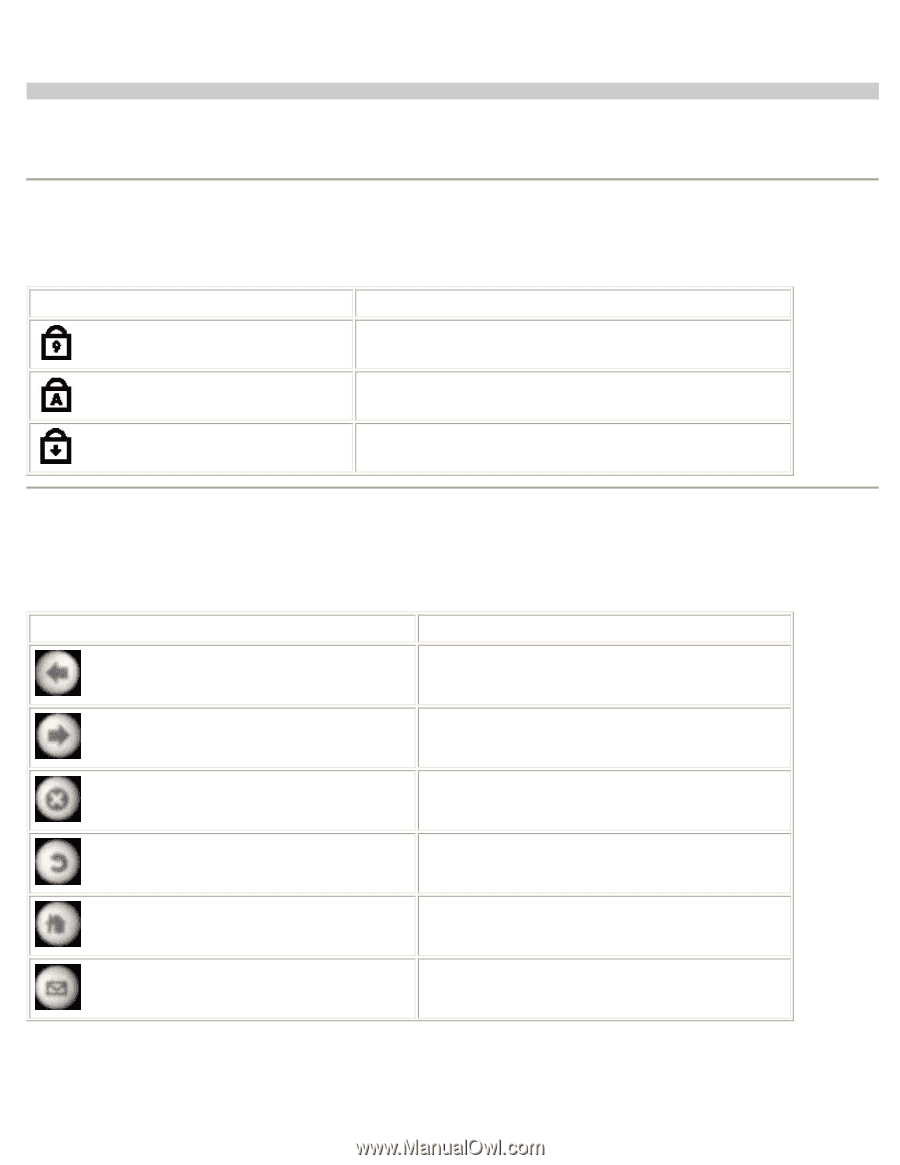
Usage: Dell™ USB Enhanced Multimedia Keyboard User's Guide
Understanding the LED Indicators
On Dell™ USB Enhanced Multimedia Keyboard, there are 3 LED indicators:
LED Indicator Light
Meanning
Num Lock
Num Lock key is toggled on
Caps Lock
Caps Lock key is toggled on
Scroll Lock
Scroll Lock key is toggled on
Using the Hotkeys
Eight hotkeys are designed on this keyboard for performing the Internet browser functions and launching E-mail, My Computer,
calculator on Windows system. Each Hotkey's function is described as following:
Hotkey
Function
WWW Back
Back one page
WWW Forward
Forward one page
WWW Stop
Stop the browser
WWW Refresh
Refresh this page
WWW Home
Go to Home page
E-mail
Launch E-mail